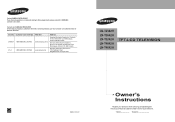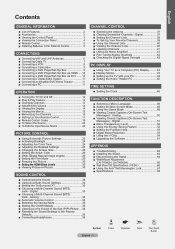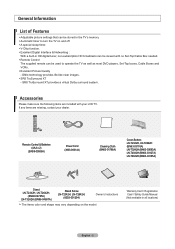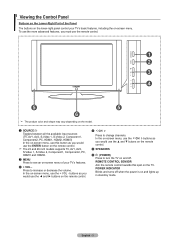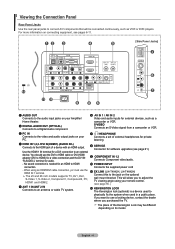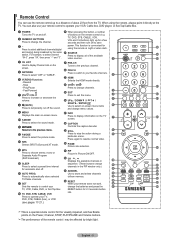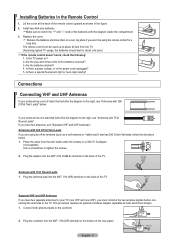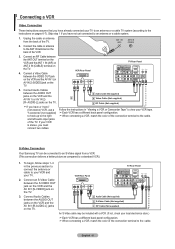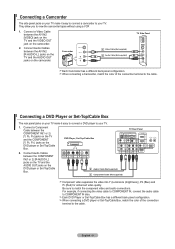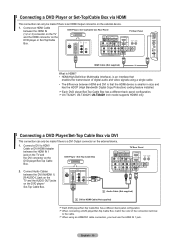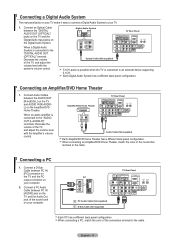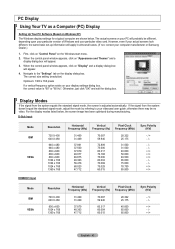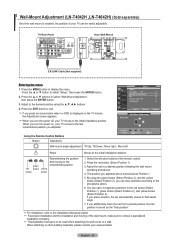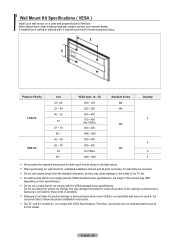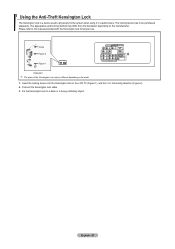Samsung LN-T4642H Support Question
Find answers below for this question about Samsung LN-T4642H - 46" LCD TV.Need a Samsung LN-T4642H manual? We have 2 online manuals for this item!
Question posted by Mhp48 on January 24th, 2013
I Have A Samsung Tv Model# Lnt4642hx/ Xaa. Is This A Smart Tv? Mike
The person who posted this question about this Samsung product did not include a detailed explanation. Please use the "Request More Information" button to the right if more details would help you to answer this question.
Current Answers
Related Samsung LN-T4642H Manual Pages
Samsung Knowledge Base Results
We have determined that the information below may contain an answer to this question. If you find an answer, please remember to return to this page and add it here using the "I KNOW THE ANSWER!" button above. It's that easy to earn points!-
General Support
...JM26AUS0 (Attachment Version 2025) LN-T2342HX LN-T2642HX T-BP26AUS (Attachment Version 2024) LN-T2353HX LN-T2354HX LN-T2653HX T-SC37AUSC (Attachment Version 1031) LN-T2332HX LN-T2632HX LN-T3232HX LN-T3732HX LN-T325HA LN-T375HA Samsung has released a firmware update that you , click here to visit our Online Service Request page to a satellite box in LN-T series LCD TVs. A small number of... -
General Support
...models include LN series LCD TVs, HL series DLP TVs, PN and FP-T Plasma TVs and TX-T SlimFit TVs. 2007 models include LN-T series LCD TVs, HP-T and FP-T Plasma TVs, HL-T DLP TVs, and TX-T SlimFit TVs. DVI input jack, or, for connecting your TV... accessed through the Control Panel. Also, on some Samsung TVs, if you don't have a 2008 Samsung DLP, LCD, or Plasma TV with an HDMI out ... -
General Support
... are a number of firmware updates available for DLP, LCD and Plasma TVs that the LCD TV firmware updates listed on your TV. Note: You will probably Down Arrow through several menu screens before reaching Function Help. Press the Info button on DLP TV firmware updates for 2008 models. The Main menu appears. Note that fix specific problems...
Similar Questions
Which Year Model Is That ? What Will Be The Price Of The New One?
(Posted by uemailmesoon 11 years ago)
No Picture/ No Power
My Samsung 47" LCD LNT4642HX/XAA had no picture and after that the TV turned off and did not want to...
My Samsung 47" LCD LNT4642HX/XAA had no picture and after that the TV turned off and did not want to...
(Posted by scandium123 11 years ago)
I Need Some Specs For Samsung Tv Model # Txs2782hx/xaa
The threaded connecter on the back of the TV for the cable wire from the wall to connect to has come...
The threaded connecter on the back of the TV for the cable wire from the wall to connect to has come...
(Posted by msmeews 11 years ago)
Basic User Instructions To Set Up A Samsung Tv Model # Hlt6176sx/xaa
how to work a samsung tv #HLT6176SX/XAA?
how to work a samsung tv #HLT6176SX/XAA?
(Posted by anton221 12 years ago)