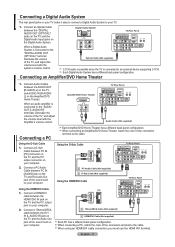Samsung LN-T4061F Support Question
Find answers below for this question about Samsung LN-T4061F - 40" LCD TV.Need a Samsung LN-T4061F manual? We have 3 online manuals for this item!
Question posted by Anonymous-43777 on November 27th, 2011
No Picture But Test Pattern
The person who posted this question about this Samsung product did not include a detailed explanation. Please use the "Request More Information" button to the right if more details would help you to answer this question.
Requests for more information
Request from TVDan on November 27th, 2011 11:13 AM
is there any audio, can you turn it on and off, change channels and volume up and down? has the back cover been taken off? I would pull it off and check for bad capacitors and re-seat the LVDS cable ( the flat connector from the "main" board to the LCD panel.
is there any audio, can you turn it on and off, change channels and volume up and down? has the back cover been taken off? I would pull it off and check for bad capacitors and re-seat the LVDS cable ( the flat connector from the "main" board to the LCD panel.
remove the back and check for capacitors on the power supply that has the top puffed up slightly. If you find any, replace them. These parts (capacitors) are available at places like Radio Shack. you can either replace them yourself, or take the power supply board and the capacitors to a local TV shop and they will likely charge $20 to replace them for you. The power supply is the module that the AC cord plugs into, and the value of the capacitors is printed on the side. Normally the bad ones are rated at 16vdc and they could be 1000 to 2200 microfarads. These capacitors will look like a cylinder with a silver top. Google bad capacitors on LCD HDTV and you will see mass data.
Current Answers
Related Samsung LN-T4061F Manual Pages
Samsung Knowledge Base Results
We have determined that the information below may contain an answer to this question. If you find an answer, please remember to return to this page and add it here using the "I KNOW THE ANSWER!" button above. It's that easy to earn points!-
General Support
... when it turns off if unattended for more than Plasma TVs, LCD TVs are using your LCD TV as a computer monitor, the same general rule holds true: Avoid keeping a static picture or a picture with static elements (black bars, black borders, logos, etc.) on your LCD TV for "How To Change The Aspect Ratio On Your... -
General Support
... a combined HDMI/DVI input jack. All models built before 2007 (LN-S series, LN-R series, LT-P series, etc.) has a DVI input for a computer. Our current TVs have HDMI/DVI inputs that input as an HDMI/DVI input. 2007 LN-T If you have a 2007 Samsung LCD TV you can use the HDMI 2 as a HDMI/DVI input... -
How To Get Your TV Out Of Shop Mode SAMSUNG
...Q2. If no longer in shop mode. STEP 2. See if the Picture Mode setting is displayed on the side panel of your TV for all of settings appears. The Volume button is identified by the...Please select answers for about seven seconds. For LCD TVs Manufactured in Shop Mode, follow these steps: Turn your remote again to Shop Mode. 2008 models the TV will flash a message box that says &...
Similar Questions
What Is This Tv Worth In Good Used Condition? Samsung Ln40a330 - 40' Lcd Tv
What is this tv worth in good used condition? Samsung LN40A330 - 40" LCD TV
What is this tv worth in good used condition? Samsung LN40A330 - 40" LCD TV
(Posted by angelstrybos 3 years ago)
Samsung Plasma 40 Inc
My Plasma TV Model Number Lnt4061fxlxaa It's Showing Black And Then Turns Off Then You See The Power...
My Plasma TV Model Number Lnt4061fxlxaa It's Showing Black And Then Turns Off Then You See The Power...
(Posted by curtlaboo 10 years ago)
How Do I Fix The Display That Looks Like A 4:3 Image Has Been Burnt Into It?
The inner picture is great but all the way around it it looks like it has a lighter display
The inner picture is great but all the way around it it looks like it has a lighter display
(Posted by kllack20 12 years ago)
Samsung Sound Bars
I have a 40" samsung tv, and the sound rises and falls by itself. What sound bars are good, and will...
I have a 40" samsung tv, and the sound rises and falls by itself. What sound bars are good, and will...
(Posted by afrank30 12 years ago)
I Have Samsung Ln40a530p1f 40' Lcd Tv. Last Week It Started Turning On And Off
I have Samsung LN40A530P1F 40 LCD TV. Last week it started turning on and off on its own. Tried unpl...
I have Samsung LN40A530P1F 40 LCD TV. Last week it started turning on and off on its own. Tried unpl...
(Posted by goodney 12 years ago)