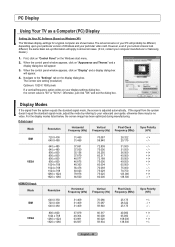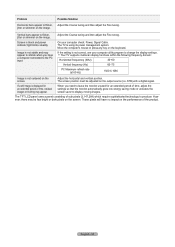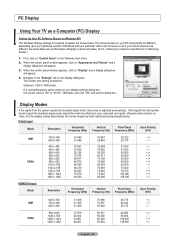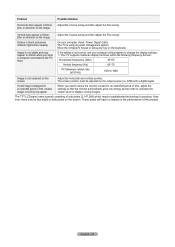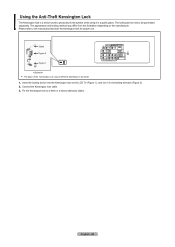Samsung LN-T4061F Support Question
Find answers below for this question about Samsung LN-T4061F - 40" LCD TV.Need a Samsung LN-T4061F manual? We have 3 online manuals for this item!
Question posted by kllack20 on January 4th, 2012
How Do I Fix The Display That Looks Like A 4:3 Image Has Been Burnt Into It?
The inner picture is great but all the way around it it looks like it has a lighter display
Current Answers
Answer #1: Posted by TVDan on January 4th, 2012 8:46 PM
the LCD panel doesn't have burn in, it has "Retention" and many times the only fix is a new panel. I have heard some have had luck putting up a 16X9 white screen (play a DVD disc of test patterns and pause it on the white screen). Video Essentials is a good disc :
Manufacturer
Samsung
Part Number
BN07-00472A
Description
LCD-PANEL;V400H1-L01
List
$441.73 after the $150 core is returned.
TV Dan
Related Samsung LN-T4061F Manual Pages
Samsung Knowledge Base Results
We have determined that the information below may contain an answer to this question. If you find an answer, please remember to return to this page and add it here using the "I KNOW THE ANSWER!" button above. It's that easy to earn points!-
General Support
... The Halo Effect The Halo Effect occurs on LN46A750 and LN52A750 LCD TVs and is caused by the reflection of the picture off the top, bottom, left, or right sides of the front bezel The Halo Effect is displaying the Halo Effect, it requires service. If your LN46A750 or LN52A750 is visible in... -
General Support
...Support Speed Dial? How Do I Make A 3-Way Call, Or Conference Call On My Phone? ...Beat) Support Instant Messaging? What Does the FDN (Fixed Dial Number) Feature Do On My SGH-t539 (...Listing By Category Specifications Using The Phone Contacts Display Sounds Images MP3s Camera Camcorder General Miscellaneous Internet &...My SGH-t539 (Beat)? How Do I Send Pictures From My SGH-t539 (Beat)? Why Is My... -
General Support
...Support Video Call Sharing? How Do I Make A 3-Way Call, Or Conference Call On My Phone? Does...On My SGH-A747 (SLM)? How Do I Take Pictures With My SGH-A747 (SLM)? How Do I Mute...By Category Specifications Using The Phone Bluetooth Contacts Display Sounds Images MP3s Camera Camcorder General Miscellaneous Internet &... Portrait Mode? What Does the FDN (Fixed Dial Number) Feature Do On My SGH...
Similar Questions
What Is This Tv Worth In Good Used Condition? Samsung Ln40a330 - 40' Lcd Tv
What is this tv worth in good used condition? Samsung LN40A330 - 40" LCD TV
What is this tv worth in good used condition? Samsung LN40A330 - 40" LCD TV
(Posted by angelstrybos 3 years ago)
Samsung Plasma 40 Inc
My Plasma TV Model Number Lnt4061fxlxaa It's Showing Black And Then Turns Off Then You See The Power...
My Plasma TV Model Number Lnt4061fxlxaa It's Showing Black And Then Turns Off Then You See The Power...
(Posted by curtlaboo 10 years ago)
3d Glasses Havent A Case
i had a 3d samsung 40 inch tv delivered today which is lovely except the glasses dont have a soft ...
i had a 3d samsung 40 inch tv delivered today which is lovely except the glasses dont have a soft ...
(Posted by jcmannell 12 years ago)
Samsung Sound Bars
I have a 40" samsung tv, and the sound rises and falls by itself. What sound bars are good, and will...
I have a 40" samsung tv, and the sound rises and falls by itself. What sound bars are good, and will...
(Posted by afrank30 12 years ago)
I Have Samsung Ln40a530p1f 40' Lcd Tv. Last Week It Started Turning On And Off
I have Samsung LN40A530P1F 40 LCD TV. Last week it started turning on and off on its own. Tried unpl...
I have Samsung LN40A530P1F 40 LCD TV. Last week it started turning on and off on its own. Tried unpl...
(Posted by goodney 12 years ago)