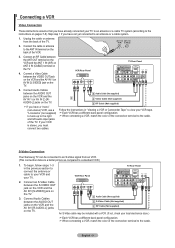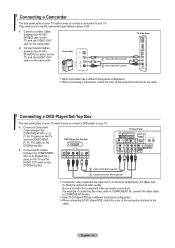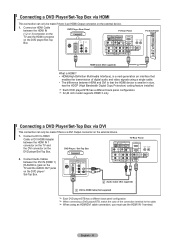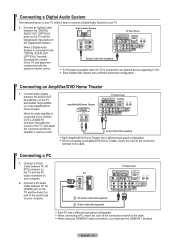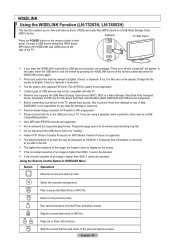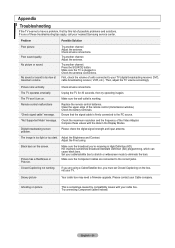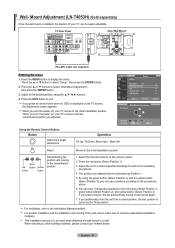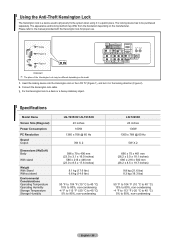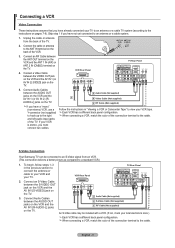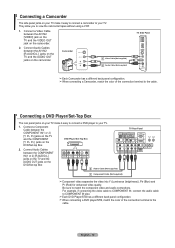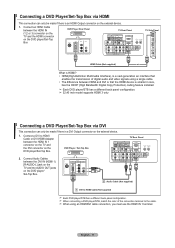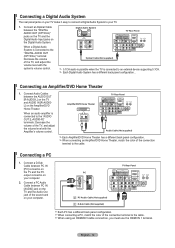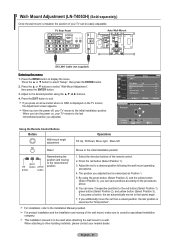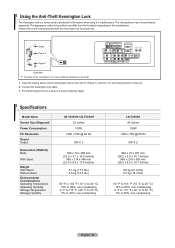Samsung LN T4053H Support Question
Find answers below for this question about Samsung LN T4053H - 40" LCD TV.Need a Samsung LN T4053H manual? We have 3 online manuals for this item!
Question posted by Anonymous-77962 on October 7th, 2012
How Can I Obtain The Firmware To Correct The Sound Problem With My Tv
The person who posted this question about this Samsung product did not include a detailed explanation. Please use the "Request More Information" button to the right if more details would help you to answer this question.
Current Answers
Answer #1: Posted by TVDan on October 7th, 2012 4:34 PM
Related Samsung LN T4053H Manual Pages
Samsung Knowledge Base Results
We have determined that the information below may contain an answer to this question. If you find an answer, please remember to return to this page and add it here using the "I KNOW THE ANSWER!" button above. It's that easy to earn points!-
General Support
Samsung recommends that corrects this particular problem . LN-T 42, 53, 54 Series LCD TV HDMI Picture Flickers Intermittently Firmware Update. If you have a USB memory drive, you a drive containing the firmware. To have a USB memory drive, Samsung can send you can download the firmware and instructions from the Attachment field above. A small number of the firmware sent to ... -
General Support
..., there are a number of firmware updates available for DLP, LCD and Plasma TVs that the LCD TV firmware updates listed on the LCD TV firmware updates for information on these linked pages do not address the triple ball effect problem. The Main menu appears. See the illustration below the Enter button. Click for information on the LCD TV firmware updates for 2008 models... -
General Support
...sound experience through your MTS setting is through the ANT IN jack on the TV's rear panel, then it would like to hear the audio portion of connection, such as Spanish). Note: If the source on which you view your broadcast signal is correctly...TV, is through a different type of your remote. To disable this is input to your 40...amp; Series 6 LCD TV (LN40A650A1F) goes to reduces ...
Similar Questions
Humming Sound From Tv
My tv has a humming sound that requires the volume to be turned louder. It is really noticeable when...
My tv has a humming sound that requires the volume to be turned louder. It is really noticeable when...
(Posted by lkstar213 11 years ago)
I Cannot Set Tv 7 Channel In My Samsung 40 Inches Led Tv In Pahang , Malaysia
(Posted by chinchoyfook 12 years ago)
Is There An Sw Upgrade For My Samsung- Ln-t4053h / Lcd Tv?where?
Yes please tell me if there s a sw usb ugrade for my samsung LN-T4053H,iF so where do I go to downlo...
Yes please tell me if there s a sw usb ugrade for my samsung LN-T4053H,iF so where do I go to downlo...
(Posted by aarondirect 12 years ago)
Slurred Sound Problem
What is causing recent slurred sound, constent, on TV? And can it be fixed? Thinking it was the TV s...
What is causing recent slurred sound, constent, on TV? And can it be fixed? Thinking it was the TV s...
(Posted by gjdehli 12 years ago)