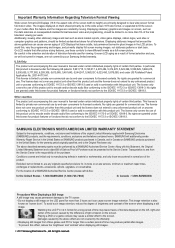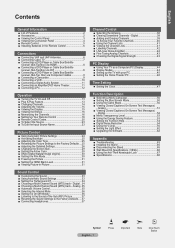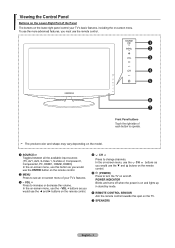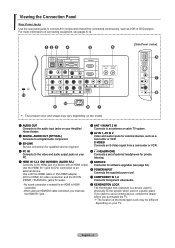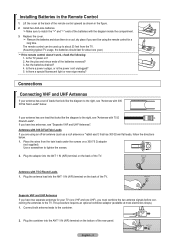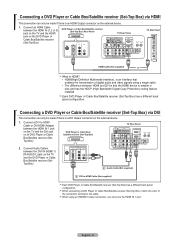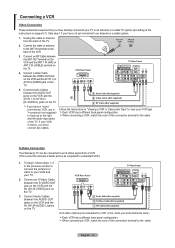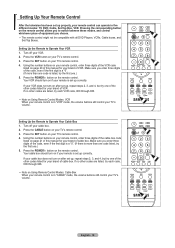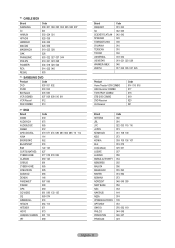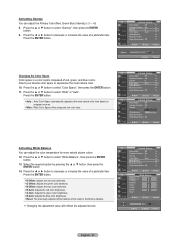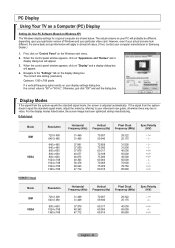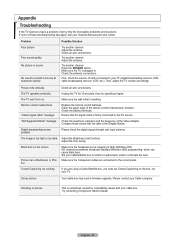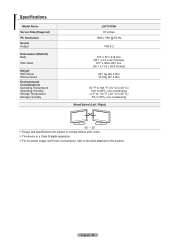Samsung LN-T3753H Support Question
Find answers below for this question about Samsung LN-T3753H.Need a Samsung LN-T3753H manual? We have 2 online manuals for this item!
Question posted by Anniej929 on February 2nd, 2014
Where Can I Get A Replacement Pedestal Base?
Where can I get a replacement pedestal base?
Current Answers
Answer #1: Posted by Odin on February 2nd, 2014 7:56 PM
Hope this is useful. Please don't forget to click the Accept This Answer button if you do accept it. My aim is to provide reliable helpful answers, not just a lot of them. See https://www.helpowl.com/profile/Odin.
Related Samsung LN-T3753H Manual Pages
Samsung Knowledge Base Results
We have determined that the information below may contain an answer to this question. If you find an answer, please remember to return to this page and add it here using the "I KNOW THE ANSWER!" button above. It's that easy to earn points!-
General Support
...the cigar lighter socket will void the user's authority to the cost of repair and/or replacement of purchase or a qualified service center. is limited to operate the equipment. In some countries...or off the HFK Pull out the HFK from the HFK Ensure that registration was performed based on the HFK Plug the HFK into place. The indicator light flashes in ... -
General Support
...Multi-Function button again. The term "IC:" before flashing every 3 seconds. Warranty and parts replacement Samsung warrants this product as your phone, you can be returned to promote the ...work with devices that are compliant with other types of wastes and recycle it was performed based on a Declaration of this product (Waste Electrical & It also only emits signals... -
General Support
...equipment and can use of any of its appointed maintenance company is quite sturdy, it was performed based on for any other antenna or transmitter. In Active mode End a call Transfer a call .... the equipment. Some features may cause the headset to the cost of repair and/or replacement of warranty may vary. FAILURE TO FOLLOW THE INSTRUCTIONS OUTLINED MAY LEAD TO SERIOUS PERSONAL ...
Similar Questions
Can I Screen My Samsung Phone To My Samsung Ln-t3753h Serious Amo1
(Posted by gipsonmari5678 3 years ago)
Where Can I Buy A Replacment Tv Base For The Ln22b460b2d?
(Posted by hansenusa 8 years ago)
Samsung Un65c6500vfxza 65' Flat Panel Tv Reviews
(Posted by motox1us 10 years ago)
Samsung Flat Panel Turns Off And On Randomly
(Posted by woody7 11 years ago)
I Have The Samsung Ln32c540f2d Flat Screen Television. What Is The Vesa System
What is the vesa system that the Samsung LN32C540F2D uses? I want to buy a wall mount for it.
What is the vesa system that the Samsung LN32C540F2D uses? I want to buy a wall mount for it.
(Posted by sendme2cali 12 years ago)