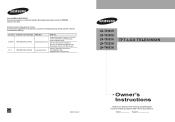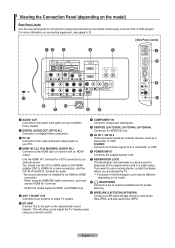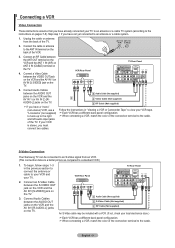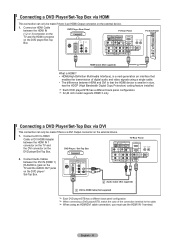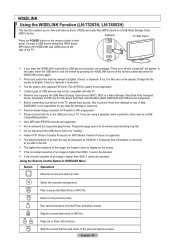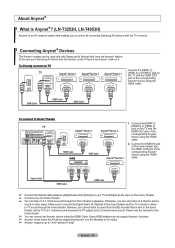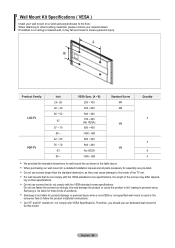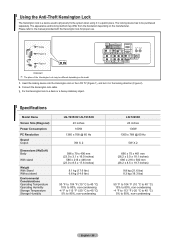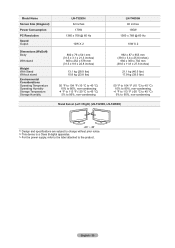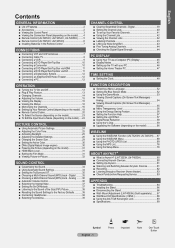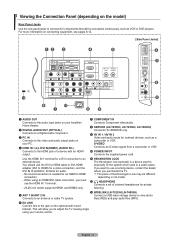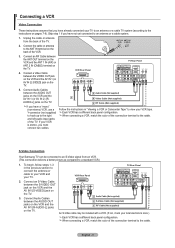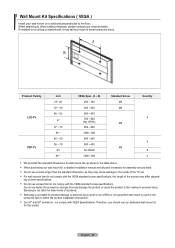Samsung LNT3253H Support Question
Find answers below for this question about Samsung LNT3253H - 32" LCD TV.Need a Samsung LNT3253H manual? We have 3 online manuals for this item!
Question posted by messthehell on February 3rd, 2017
How To Flash A Samsung Note 2 To Cricket Service?
I have a samsung note 2, that's through Tmobile currently. But I'd like to use it on cricket services, the cricket service has a micro sim card, will this be possible ? and if so what's the easiest way to do it by myself....? thank you in advance
Current Answers
Answer #1: Posted by hzplj9 on February 3rd, 2017 11:13 AM
You will need to put the micro sim into an adapter. Most sims come in a card which is the same as a standard sim. One needs to keep these for use with a micro simcard. You can obtain a user guide here.
https://www.manualslib.com/s/samsung+note+2.html
Hope that helps.
Related Samsung LNT3253H Manual Pages
Samsung Knowledge Base Results
We have determined that the information below may contain an answer to this question. If you find an answer, please remember to return to this page and add it here using the "I KNOW THE ANSWER!" button above. It's that easy to earn points!-
General Support
..., follow these steps: Turn on your computer's video card to HDMI IN 2. Note: 2008 models include LN series LCD TVs, HL series DLP TVs, PN and FP-T Plasma TVs and TX-T SlimFit TVs. 2007 models include LN-T series LCD TVs, HP-T and FP-T Plasma TVs, HL-T DLP TVs, and TX-T SlimFit TVs. On the Monitor tab, in Windows Vista, follow these steps... -
General Support
... TV. The TV may be using your Samsung LCD TV strictly as a computer monitor, try to use your LCD TV to a computer and the Power Light blinks continuously and the screen doesn't go on . To begin the service process, click HERE to access the online service request form. If You Are Using Your TV Strictly As A TV If you have connected your TV as a TV... -
General Support
...service, or deactivate the firewall or VPN environment. Remove the memory card slot cover, located on the lower left side of a microSDHC 32GB capacity memory card... easier way to connect your desktop or laptop PC and your PC is safe to the microSD memory card You ...Via Memory Card Note: This handset does support the use of the handset Insert a microSD memory card into the memory card slot, until...
Similar Questions
How Much Is A Used Samsung Lnt3232h 32' Lcd Tv. Res-1366 X 768 - 2x Hdmi
none
none
(Posted by macspeed123 1 year ago)
Samsung Ln-t3253h 32 Lcd Hdtv Information On How To Set Up My Dishnetwork To
work
work
(Posted by aiWA 9 years ago)
How Can Get Samsung Lcd TvModel-la32b450c4 Service Manual?
How can get Samsung LCD TV model-LA32B450C4 service manual?
How can get Samsung LCD TV model-LA32B450C4 service manual?
(Posted by wimthirione 10 years ago)
I Have A Samsung Tv Ln T3253h Codes It Is Making A Beeping Need Codes
I have A samsung TV LN T3253H codes it is making a beeping need Codes
I have A samsung TV LN T3253H codes it is making a beeping need Codes
(Posted by ajbourquesr 11 years ago)
Samsung Ln32a650 - 32' Lcd Tv
I Found This Tv For $350. Is This A Good Price????
I Found This Tv For $350. Is This A Good Price????
(Posted by ELGUAPO916 11 years ago)