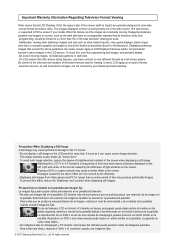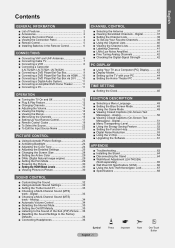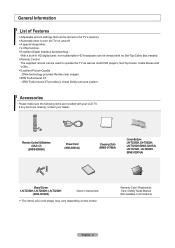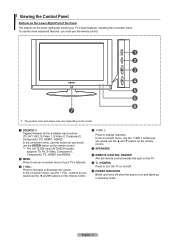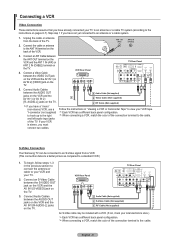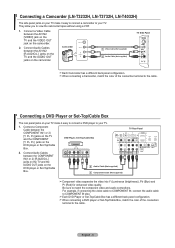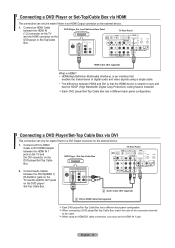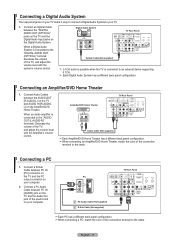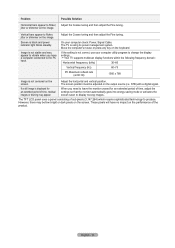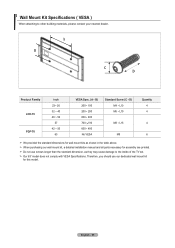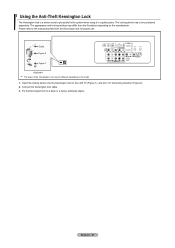Samsung LNT3232HX Support Question
Find answers below for this question about Samsung LNT3232HX - 32" LCD TV.Need a Samsung LNT3232HX manual? We have 1 online manual for this item!
Question posted by eatingwithedking on June 5th, 2011
Black Screen
I have sound but no picture in my samsung lnt3232hx/xaa
Current Answers
Related Samsung LNT3232HX Manual Pages
Samsung Knowledge Base Results
We have determined that the information below may contain an answer to this question. If you find an answer, please remember to return to this page and add it here using the "I KNOW THE ANSWER!" button above. It's that easy to earn points!-
General Support
... or few moving elements) or a picture with static elements (black bars, black borders, your LCD TV for more than twenty minutes. Make sure you change this click the Troubleshooting tab on the page you have your screen periodically. For instructions on how to 4:3, and have black bars, black borders, etc. Are LCD TVs Subject To Screen Burn In? In general, you... -
How-To Set Up Picture-In-Picture (PIP) SAMSUNG
LCD TV 3589. How-To Set Up Picture-In-Picture (PIP) How-To Set Up Picture-In-Picture (PIP) 17502. How To Label Inputs 18895. Product : Televisions > -
How-To Set Up Picture-In-Picture (PIP) SAMSUNG
How-To Set Up Picture-In-Picture (PIP) 17502. How-To Set Up Picture-In-Picture (PIP) LCD TV 3589. How To Label Inputs 18895. Product : Televisions >
Similar Questions
How Much Is A Used Samsung Lnt3232h 32' Lcd Tv. Res-1366 X 768 - 2x Hdmi
none
none
(Posted by macspeed123 2 years ago)
Samsung Ln-t3232h Ghostly Background With Nothing Connected But Power
Ghost/ blurry screen
Ghost/ blurry screen
(Posted by bigdog4041 6 years ago)
Samsung Ln32a650 - 32' Lcd Tv
I Found This Tv For $350. Is This A Good Price????
I Found This Tv For $350. Is This A Good Price????
(Posted by ELGUAPO916 11 years ago)
Volume On Samsung Lcd Tv Keeps Going To Zero. Sound Bar Shows On The Screen And
Volume on Samsung LCD tv keeps going to zero. Sound bar shows on the screen and is set at 0 - remo...
Volume on Samsung LCD tv keeps going to zero. Sound bar shows on the screen and is set at 0 - remo...
(Posted by cwainwright 12 years ago)
My Tv Has Power And Sound But The Picture Just Show A Black Screen.
Do I need to replace the IP power supply board?
Do I need to replace the IP power supply board?
(Posted by kj5042310 12 years ago)