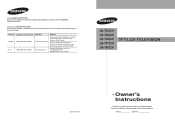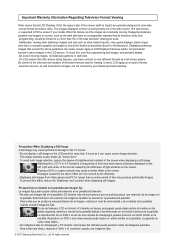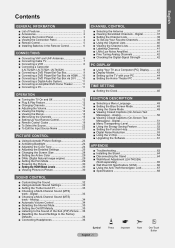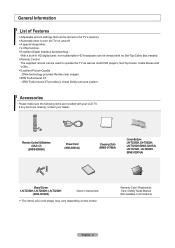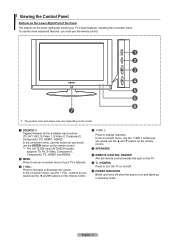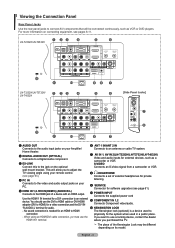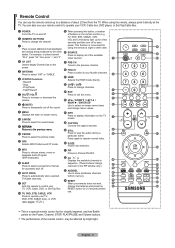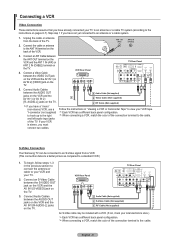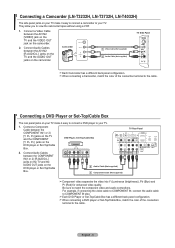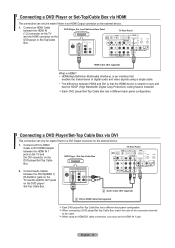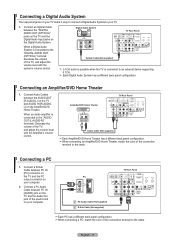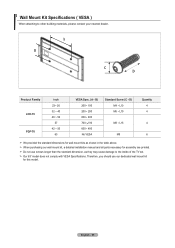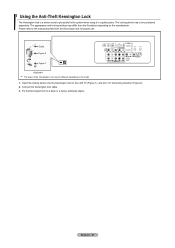Samsung LNT3232HX Support Question
Find answers below for this question about Samsung LNT3232HX - 32" LCD TV.Need a Samsung LNT3232HX manual? We have 1 online manual for this item!
Question posted by bigdog4041 on October 28th, 2017
Samsung Ln-t3232h Ghostly Background With Nothing Connected But Power
Ghost/ blurry screen
Current Answers
Answer #1: Posted by Odin on October 28th, 2017 5:29 PM
Per Samsung:
This is sometimes caused by compatibility issues with your cable box. Try connecting Component cables instead.
If this doesn't solve, consider solutions for the first-listed "problem" at https://www.manualslib.com/manual/433883/Samsung-Ln-T2632h.html?page=64.
If the issue persists (or if you require further explanation), you'll have to obtain a walk-through from Samsung: use the contact information here--https://www.contacthelp.com/samsung/customer-servi....
This is sometimes caused by compatibility issues with your cable box. Try connecting Component cables instead.
If this doesn't solve, consider solutions for the first-listed "problem" at https://www.manualslib.com/manual/433883/Samsung-Ln-T2632h.html?page=64.
If the issue persists (or if you require further explanation), you'll have to obtain a walk-through from Samsung: use the contact information here--https://www.contacthelp.com/samsung/customer-servi....
Hope this is useful. Please don't forget to click the Accept This Answer button if you do accept it. My aim is to provide reliable helpful answers, not just a lot of them. See https://www.helpowl.com/profile/Odin.
Related Samsung LNT3232HX Manual Pages
Samsung Knowledge Base Results
We have determined that the information below may contain an answer to this question. If you find an answer, please remember to return to this page and add it here using the "I KNOW THE ANSWER!" button above. It's that easy to earn points!-
General Support
... here you through the steps of which your desktop. screen, use the arrow buttons on the television and make sure it from the power outlet. Download Instructions: Click here to go to the...press the MENU button. At the "Menu" The unzipped file will be connected to a compatible TV or display device. A series of your player. If the software version on the ... -
General Support
...the screen, and then click go to the right Note 1 : 57 inch Samsung LCD TVs are...LN-S1951W 100mm x 100mm LN-S1952W LN-S2338W 200mm x 100mm LN-S2352W LN-S2641D LN-S2651D LN-S2652D LN-S2738D LN-S3238D 200mm x 200mm LN-S3241D LN-S3251D LN-S3252D LN-S4051D LN-S4052D LN-S4092D LN-S4095D LN-S4096D LN-S4692D 600mm x 400mm LN-S4695D LN-S4696D LN-S5797D 700mm x 400mm Wall Mounts Many of the heading LCD-TV... -
How To Label Inputs SAMSUNG
...TV powered on press the MENU button on your remote. Use the ▼ You cannot manually type in the TV but will gray out the TV...what is connected to that...LN-T1953HT Labeling your inputs Labeling your TV will also allow you would like to name the input. LCD TV > button and select the "Edit Name" button to use the PC options in an input name. Product : Televisions...
Similar Questions
How Much Is A Used Samsung Lnt3232h 32' Lcd Tv. Res-1366 X 768 - 2x Hdmi
none
none
(Posted by macspeed123 2 years ago)
Samsung Ln-r328w - 32' Lcd TvReplacement Screen
hi, I really need a screen for my TV Samsung LN-R328W - 32" LCD TV. Please tell where?hi,I need a...
hi, I really need a screen for my TV Samsung LN-R328W - 32" LCD TV. Please tell where?hi,I need a...
(Posted by walterjlouis 11 years ago)
Samsung Ln32a650 - 32' Lcd Tv
I Found This Tv For $350. Is This A Good Price????
I Found This Tv For $350. Is This A Good Price????
(Posted by ELGUAPO916 11 years ago)
Can't Connect Laptop To Lcd Tv
I'm trying to connect laptop to samsung lcd tv but tv doesn't allow me to switch to pc mode in menu....
I'm trying to connect laptop to samsung lcd tv but tv doesn't allow me to switch to pc mode in menu....
(Posted by safro83 11 years ago)
My Pic Went Out A Couple Days Ago On A Samsung Ln-t3232hx 32' Lcd Rear Projectio
MY PIC WENT OUT A couple days ago on a samsung LN-T3232HX 32" lcd rear projection. it was made in ma...
MY PIC WENT OUT A couple days ago on a samsung LN-T3232HX 32" lcd rear projection. it was made in ma...
(Posted by aeonisme 12 years ago)