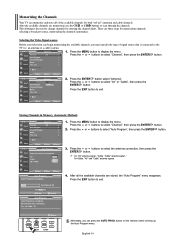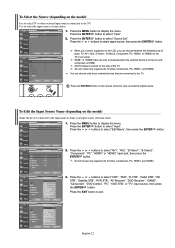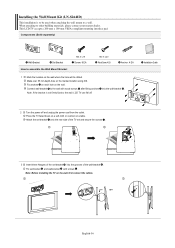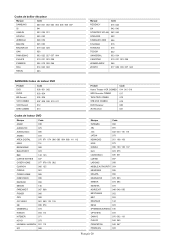Samsung LNS3241D Support Question
Find answers below for this question about Samsung LNS3241D - 32" LCD TV.Need a Samsung LNS3241D manual? We have 2 online manuals for this item!
Question posted by donny1980dl on June 21st, 2016
Lost My Remote Control For My Samsung Home Theater Dvd System Ht Tx 72 What Do I
is there an app for my Android phone what can I use a TW NC universal remote or what type of universal remote can I use or can I use my LG TV remote
Current Answers
Answer #1: Posted by tfarner7 on June 21st, 2016 6:21 AM
First, there are many Apps in the App Store that may work with your TV, but keep in mind, that you will have to have your tablet or phone on the same network with your WiFi on the TV. This is because your Tablet or Phone does not have an IR emitter. Go to Google App Store and search 'Remote for Samsung Entertainment Center'. There are several choices you can try.... "Sure Universal" seems a good choice. They all have mixed reviews, but hopefully one will work for you. Good Luck!
Related Samsung LNS3241D Manual Pages
Samsung Knowledge Base Results
We have determined that the information below may contain an answer to this question. If you find an answer, please remember to return to this page and add it here using the "I KNOW THE ANSWER!" button above. It's that easy to earn points!-
General Support
... television signal comes into your picture and you are having an unsynchronized sound problem, please call Samsung Customer Care at different rates, and cannot be able to a home theater ...able to an HTS or stereo. and this problem for both are using a home theater system (HTS) or stereo, things become more difficult. Consequently, the audio portion of TVs or TVs not attached to... -
How To Connect An MP3 Device To Your Samsung Home Theater System Using Bluetooth SAMSUNG
... stereo headset option. Press [FUNCTION] on the front panel of your home theater until BT AUDIO displays on the front of the connected...home theater system using your home theater. Once the front display of your home theater reads CONNECT followed by the name of your home theater. The display switches to the word WAIT while it switches to be connected . On your home theater... -
How To Use Your 205BW HDCP Compliant Monitor As A TV SAMSUNG
...an image on your (STB) set-top-box or tuner must be set to a pair of amplified speakers or home theater system. 301. To listen to select the DVI input. submit Please select answers for all of your (STB)... set -top-box or tuner to The Transmitter 96. How To Use Your 205BW HDCP Compliant Monitor As A TV STEP 2. Notes: You must connect the audio cable from your device. 844.
Similar Questions
How Much Is A Used Samsung Lnt3232h 32' Lcd Tv. Res-1366 X 768 - 2x Hdmi
none
none
(Posted by macspeed123 1 year ago)
Having Trouble Programming Any Universal Remote To Samsung Tv Model Ln-s3241d
what are the correct codes to try please
what are the correct codes to try please
(Posted by Anonymous-165994 4 years ago)
Samsung Ln32a650 - 32' Lcd Tv
I Found This Tv For $350. Is This A Good Price????
I Found This Tv For $350. Is This A Good Price????
(Posted by ELGUAPO916 11 years ago)
Tv Model Lns3241dx Problem - Need To Reset.
The menu display is instable and could not be controlled as it kept changing. The volume goes to the...
The menu display is instable and could not be controlled as it kept changing. The volume goes to the...
(Posted by artpalpogi 12 years ago)
User Guide For Tv Model Lns3241d
How can I get a User Guide (not Service Manual) for this TV Model ?
How can I get a User Guide (not Service Manual) for this TV Model ?
(Posted by CHEIMIK 13 years ago)