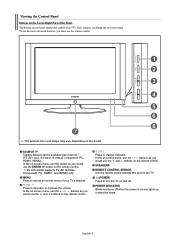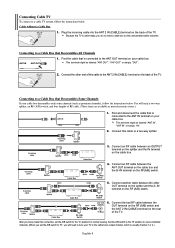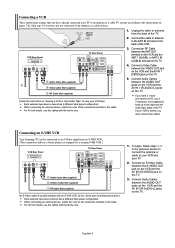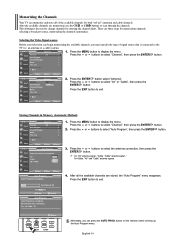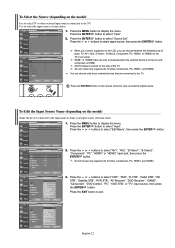Samsung LNS3241D Support Question
Find answers below for this question about Samsung LNS3241D - 32" LCD TV.Need a Samsung LNS3241D manual? We have 2 online manuals for this item!
Question posted by artpalpogi on July 2nd, 2011
Tv Model Lns3241dx Problem - Need To Reset.
Current Answers
Answer #1: Posted by jrwortley on March 18th, 2012 7:13 PM
http://www.samsung.com/us/support/supportOwnersHowToGuidePopup.do?howto_guide_seq=5306&howto_guide_step_no=2&prd_ia_cd=N0000043&map_seq=31174®Dt=&model_name=&type_ia_cd=&page_gb=M&subtype_ia_cd=&row_index=
It didnt work for me... I think it's because the side panel on my tv is constantly sending a channel/vol signal to the tv that it doesn't recognize i'm holding down the reset button for a full 12sec like in the link...
Related Samsung LNS3241D Manual Pages
Samsung Knowledge Base Results
We have determined that the information below may contain an answer to this question. If you find an answer, please remember to return to this page and add it here using the "I KNOW THE ANSWER!" button above. It's that easy to earn points!-
General Support
... LCD TVs (LN-R, LN-S, etc.) have HDMI connections, none have models with HDMI 1.3 interfaces may also have HDMI-CEC (HDMI - For information about individual Samsung LCD TVs with HDMI 1.3 interfaces and HDMI-CEC, When the Samsung LCD TV web page appears, select the TV model you want information about CEC, click here . Samsung LCD TVs with the HDMI 1.3 interface. Consumer Electronics Control... -
General Support
... Control) function. Use the Up or Down arrow button to get your remote to select Reset. How Do I Fix The Color On My DLP TV? the tint or MCC does not correct your remote to exit the Menu. button on adjusting the MCC function, click HERE. The Main menu appears. For instructions on your color problem... -
General Support
..., reset the refresh rate and resolution to fit your TV, and then re-attach the computer to Settings , and then click Control Panel . In window, double-click the Display icon...optimum resolution may be identified as a Computer Monitor . Monitor box, click the Yes change . Resetting the Refresh Rate The optimum refresh rate for instructions. The monitor blanks out, then ...
Similar Questions
none
what are the correct codes to try please
hi, I really need a screen for my TV Samsung LN-R328W - 32" LCD TV. Please tell where?hi,I need a...
My sources are greyed-out. What should I do??
How can I get a User Guide (not Service Manual) for this TV Model ?