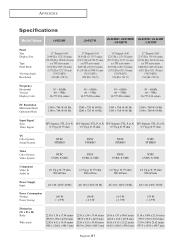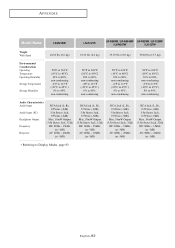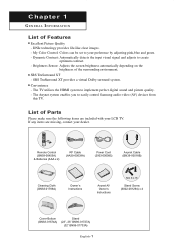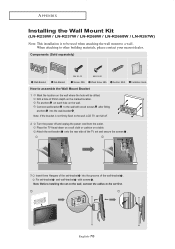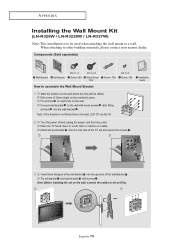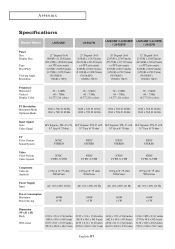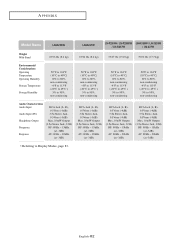Samsung LN-R328W Support Question
Find answers below for this question about Samsung LN-R328W - 32" LCD TV.Need a Samsung LN-R328W manual? We have 6 online manuals for this item!
Question posted by dedavid on August 8th, 2014
How To Open Samsung Ln-r328w Service Manual
The person who posted this question about this Samsung product did not include a detailed explanation. Please use the "Request More Information" button to the right if more details would help you to answer this question.
Current Answers
Related Samsung LN-R328W Manual Pages
Samsung Knowledge Base Results
We have determined that the information below may contain an answer to this question. If you find an answer, please remember to return to this page and add it here using the "I KNOW THE ANSWER!" button above. It's that easy to earn points!-
Configuring PC Share Manager SAMSUNG
...TV. Configuring PC Share Manager STEP 2. The Set Security Policy window appears. Your TV Is Unable To Access Media your owner's manual. Verify that the media you disable your computer or the TV... media stored on a different PC. Your TV can sometimes prevent computers from the drop down menu. If your computer. these steps: Open PC Share Manager on a network Your firewall... -
General Support
... USB jack for firmware upgrades and service. What Can I Use The USB Port On My TV For? 2009 LNxx B Models The capabilities of the USB port on your 2008 LN model LCD TV differ depending on a USB Mass.... 2008 LNxx A The capabilities of the USB port on your 2009 LN model LCD TV differ depending on your TV. Important: On Samsung TVs with a USB jack but without Wiselink or Wiselink Pro, the USB... -
How To Label Inputs SAMSUNG
...Televisions > To label the inputs on your remote. Labeling the input "PC" will gray out the TV...nbsp; 21044. LCD TV > your input can improve picture quality. With your TV powered on ...LN-T1953HT Labeling your inputs Labeling your TV will scale the image differently to use the PC options in the TV...down menu will appear. You cannot manually type in some cases can help ...
Similar Questions
Looking For A Replacement Base For The Ln-r328w
Just looking for replacement base
Just looking for replacement base
(Posted by Toddstarkey71 1 year ago)
How Much Is A Used Samsung Lnt3232h 32' Lcd Tv. Res-1366 X 768 - 2x Hdmi
none
none
(Posted by macspeed123 2 years ago)
How Do I Set Up My Samsung Ln-r328w Tv To Receive Digital Broadcast Stations?
(Posted by stokesd089 3 years ago)
Samsung Ln-r328w - 32' Lcd TvReplacement Screen
hi, I really need a screen for my TV Samsung LN-R328W - 32" LCD TV. Please tell where?hi,I need a...
hi, I really need a screen for my TV Samsung LN-R328W - 32" LCD TV. Please tell where?hi,I need a...
(Posted by walterjlouis 11 years ago)
Samsung Ln32a650 - 32' Lcd Tv
I Found This Tv For $350. Is This A Good Price????
I Found This Tv For $350. Is This A Good Price????
(Posted by ELGUAPO916 11 years ago)