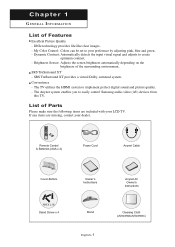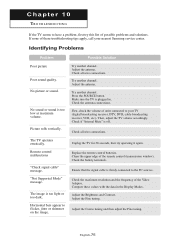Samsung LN-R238WXC Support Question
Find answers below for this question about Samsung LN-R238WXC.Need a Samsung LN-R238WXC manual? We have 2 online manuals for this item!
Question posted by hollywoodakamatt2115 on September 12th, 2012
What Is The Retail Price For This Tv? Samsung Ln-r238wxc
The person who posted this question about this Samsung product did not include a detailed explanation. Please use the "Request More Information" button to the right if more details would help you to answer this question.
Current Answers
Related Samsung LN-R238WXC Manual Pages
Samsung Knowledge Base Results
We have determined that the information below may contain an answer to this question. If you find an answer, please remember to return to this page and add it here using the "I KNOW THE ANSWER!" button above. It's that easy to earn points!-
General Support
... by clicking the drop down list under Product Finder on the left side of Samsung LCD TVs (LN-R, LN-S, etc.) have HDMI connections, none have models with HDMI 1.3 inputs. 2007 LN-T Series Models Of the LN-T series Samsung LCD TVs, those models whose last two digits are 61, 65, 66, 69, 71, or 81 (for example... -
General Support
...2009 TVs If you have a 2007 Samsung TV (LN-T series), or a 2008 or 2009 Samsung TV (LNxx A or LNxx B ) and your TV keeps returning to the Dynamic mode every thirty minutes or everytime the TV is...panel. It is usually used by retailers who want to demonstrate functions to customers, and then want the TV to return to Shop Mode or Store Demo Mode. If your TV does not have a side panel... -
General Support
...panel. If Dynamic or Dynamic Mode is displayed on the screen, your TV does not have a 2007 Samsung TV (HPT series, FPT series, LNT series, HLT series, or TXT series), or a 2008 Samsung TV (LN, HL, PN or TXT series) and your TV... Your TV from Shop Mode To remove your TV from Shop Mode or Store Demo Mode First, confirm your TV is in Shop Mode. It is usually used by retailers who want...
Similar Questions
My Samsung Tv Ln-2642h Start Freeze The Picture And Now Just Black And White Lin
My Samsung Tv LN-2642H started freezing the picture and now just black and white horinzontal lines b...
My Samsung Tv LN-2642H started freezing the picture and now just black and white horinzontal lines b...
(Posted by mgltvrz 10 years ago)
I Have A Samsung Tv Ln T3253h Codes It Is Making A Beeping Need Codes
I have A samsung TV LN T3253H codes it is making a beeping need Codes
I have A samsung TV LN T3253H codes it is making a beeping need Codes
(Posted by ajbourquesr 11 years ago)
Does Subject Tv Ln-t4042h Has Pal System
will my LN-T4042H samsung tv will work with PAL system DVD's
will my LN-T4042H samsung tv will work with PAL system DVD's
(Posted by jitugoradia 11 years ago)
Samsung Tv Ln-s2738d Good Sound With Dvd Low Sound With Tv
I have a LN-S2738D Samsung TV. I have replaced the video board, part number BN96-03060A, because the...
I have a LN-S2738D Samsung TV. I have replaced the video board, part number BN96-03060A, because the...
(Posted by dhansmeyer64 12 years ago)