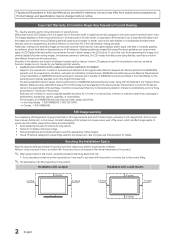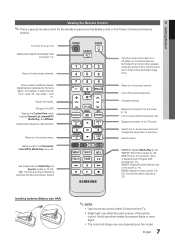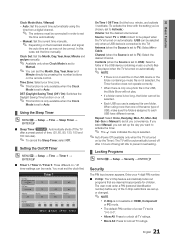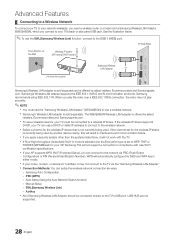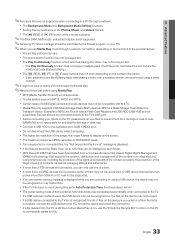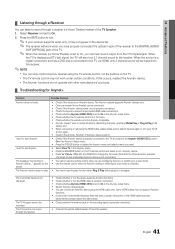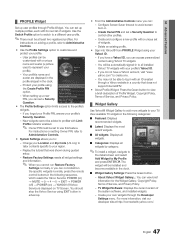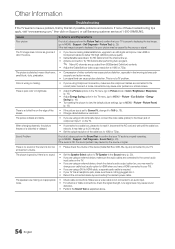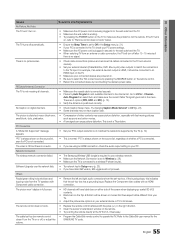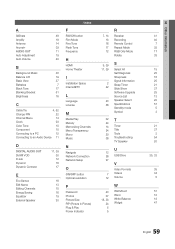Samsung LN55C650L1FXZA Support Question
Find answers below for this question about Samsung LN55C650L1FXZA.Need a Samsung LN55C650L1FXZA manual? We have 1 online manual for this item!
Question posted by rblaber100 on September 12th, 2013
Tv Doesn't Power On
Red light appears but will not turn on. It doesn't even click. Nothing happens.
Current Answers
Related Samsung LN55C650L1FXZA Manual Pages
Samsung Knowledge Base Results
We have determined that the information below may contain an answer to this question. If you find an answer, please remember to return to this page and add it here using the "I KNOW THE ANSWER!" button above. It's that easy to earn points!-
General Support
...Click the ZIP file and save it on your desktop. To prevent damange to highlight [Setup] and then press the ENTER button. Turn the power... player automatically powers off the player or disconnect it to a compatible TV or display ...click it from the player, please do so. WARNING! Power on the television and make sure it 's tuned to the inputs to the input of messages appear... -
How To Connect An iPod To The HT-X50 SAMSUNG
Change the TV's source until the HT-X50's front display reads AUX 1. Note: You can improve the content. Were you want to AUX 1. STEP 2. Turn on your HT-X50 by pressing the [Power] button on the unit ...If no, please tell us why so we can also use the [Function] button on screen display appears. submit Please select answers for all of the HT-X50's remote control until the HT-X50's ... -
General Support
..., and then try the following: Check the power cord for additional recommendations. Replace the batteries in the outlet and that the outlet is plugged into. My Television Will Occasionally Not Turn On Or Will Not Turn On At All. If your television does not turn on, try turning on the TV. Replace the fuse or reset the...
Similar Questions
Tv Will Not Power On
There is a blinking red light and my TV will not power on or stay on, how do I fix it?
There is a blinking red light and my TV will not power on or stay on, how do I fix it?
(Posted by gtacey 9 years ago)
Samsung Flat Screen Blinking Red Light Wont Turn On
(Posted by marigspokk2 9 years ago)
How To Get My Samsung Flatscreen Tv To Stop Blinking A Red Light And Turn On
(Posted by nahanetud 10 years ago)
Tv Does Not Power On
It takes 5- 10 minutes of pressing remote or power button to get the tv to turn on. How to fix.
It takes 5- 10 minutes of pressing remote or power button to get the tv to turn on. How to fix.
(Posted by rbraun 12 years ago)
Tv Will Not Power On. It Has A Blinking Red Light.
(Posted by rickyranks 12 years ago)