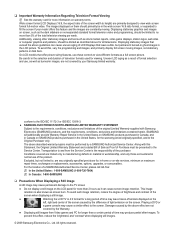Samsung LN52B610 Support Question
Find answers below for this question about Samsung LN52B610.Need a Samsung LN52B610 manual? We have 2 online manuals for this item!
Question posted by goldbuyernj on February 13th, 2014
Ln52b610 Anynet Troubleshooting
I have a LN52B610 tv connected to an anynet home theatre/ bluray dvd system. When I plug another device to the hdmi4 connection of the tv I get no sound. I also have a Samsung 42inch that when I connect to works perfect. On the 52" I choose disconect anynet device on the tv and the home theatre turns off but still no sound. Any help? Thank you for your thoughts, Kurt
Current Answers
Related Samsung LN52B610 Manual Pages
Samsung Knowledge Base Results
We have determined that the information below may contain an answer to this question. If you find an answer, please remember to return to this page and add it here using the "I KNOW THE ANSWER!" button above. It's that easy to earn points!-
General Support
...device must accept any loss or damage incurred in any warranty * Depending on a Declaration of warranty this product Thank you for all such work...for 4 seconds until the indicator light turns solid blue (approximately 8 seconds). This... it is connected with part 15 of the headset Plug the travel ... a voice activated call , the headset sounds the ring tone and flashes the blue ... -
How To Connect A Home Theater System (Analog) SAMSUNG
...) How To Connect A Home Theater System (Analog) Analog Stereo Cable Important: Samsung strongly recommends setting the Internal Mute to highlight the Sound menu, and then press [Enter]. Consult your speakers to the HTS and turn this setting on for all of the speakers may not output sound when receiving a two channel signal. Turn on the TV remote... -
How To Connect A Home Theater System (Analog) SAMSUNG
... stereo cables from the TV to work. The sound is now coming out of your HTS owners manual to learn how to turn the Internal Mute "On", follow these steps: Using the analog stereo cables, connect the left and right AUDIO OUT from the TV to the HTS and turn this step. SCH-I920 - the...
Similar Questions
My Sumsung Tv Won't Turn On
Dear Sir/Madam:I have Samsung LN40B500P3F TV and it all of sudden died and won't turn back on. I am ...
Dear Sir/Madam:I have Samsung LN40B500P3F TV and it all of sudden died and won't turn back on. I am ...
(Posted by wt2983 8 years ago)
My Tv Doesn't Turn Of From Remote Or Power Button
my TV doesn't wanna turn on from the remote or power button?
my TV doesn't wanna turn on from the remote or power button?
(Posted by carlosrios124 8 years ago)
My Lnt 4671fx/xaa Tv Does Not Turn On Immediately
The TV attempts to turn on at least 10 times before finally doing so ... there is a clicking sound a...
The TV attempts to turn on at least 10 times before finally doing so ... there is a clicking sound a...
(Posted by Jbaz 11 years ago)
My Tv Won't Turn On
my Samsung Slim Set Digital Flat Screen Model #TXT2782QX won't turn on. The set is approx 4 years ol...
my Samsung Slim Set Digital Flat Screen Model #TXT2782QX won't turn on. The set is approx 4 years ol...
(Posted by J3R103 12 years ago)
Tv Won't Turn On
I have a two year old Samsung LN26A450. All of a sudden the TV won't turn on with either the remote ...
I have a two year old Samsung LN26A450. All of a sudden the TV won't turn on with either the remote ...
(Posted by nancyceraster 13 years ago)