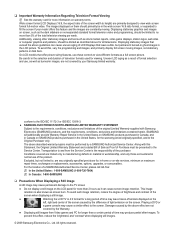Samsung LN52B610 Support Question
Find answers below for this question about Samsung LN52B610.Need a Samsung LN52B610 manual? We have 2 online manuals for this item!
Question posted by williamj12 on May 24th, 2013
Dead Ln52b610asfx2a
Consent Red Led ,wont Turn On Or Off
Current Answers
Related Samsung LN52B610 Manual Pages
Samsung Knowledge Base Results
We have determined that the information below may contain an answer to this question. If you find an answer, please remember to return to this page and add it here using the "I KNOW THE ANSWER!" button above. It's that easy to earn points!-
General Support
...and serial number of the LCD TV screen If you have only a few dead pixels, service is normal. One or two dead pixels out of the approximately 300,000 to 1.3 million pixels on hand when..., if you are having a serious problem with dead pixels depends on: The number of dead pixels The location of the dead pixels The color The size of your TV on a typical LCD television is not an option. -
How To Reset And Pair Your Remote SAMSUNG
..., your remote and remove both of the batteries. LED TV > If your remote is not working properly after the last step, continue to Remote Reset And Pairing. 19415. Product : Televisions > Properly insert a new set of your previous batteries are dead. How To Replace The Upper Ice Maker How To... -
General Support
...the button will resume automatically. MP3 player, Discman, laptop or other end to radio or television reception, which the receiver is over. If this equipment does cause harmful interference to your ...easy to an electrical outlet. Plug the adapter's connector into the jack and turn to operate the equipment. Connect the adapter to carry and storage. Increase the separation...
Similar Questions
Samsung Flat Screen Blinking Red Light Wont Turn On
(Posted by marigspokk2 9 years ago)
Ln52b610 Anynet Troubleshooting
I have a LN52B610 tv connected to an anynet home theatre/ bluray dvd system. When I plug another dev...
I have a LN52B610 tv connected to an anynet home theatre/ bluray dvd system. When I plug another dev...
(Posted by goldbuyernj 10 years ago)
Samsung Un65c6500vfxza 65' Flat Panel Tv Reviews
(Posted by motox1us 10 years ago)
Samsung Flat Panel Turns Off And On Randomly
(Posted by woody7 11 years ago)
I Have The Samsung Ln32c540f2d Flat Screen Television. What Is The Vesa System
What is the vesa system that the Samsung LN32C540F2D uses? I want to buy a wall mount for it.
What is the vesa system that the Samsung LN32C540F2D uses? I want to buy a wall mount for it.
(Posted by sendme2cali 12 years ago)