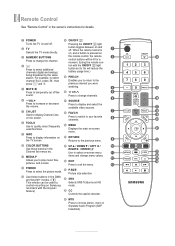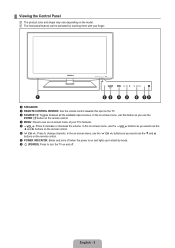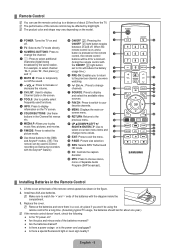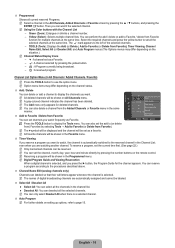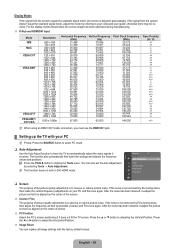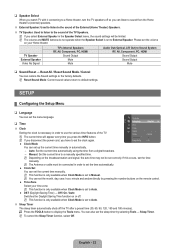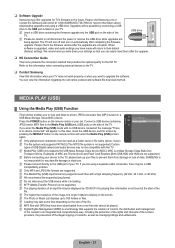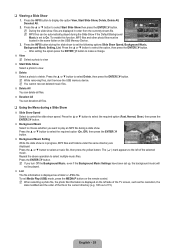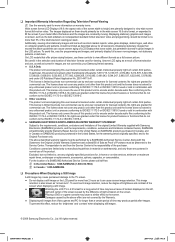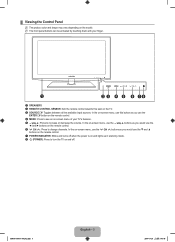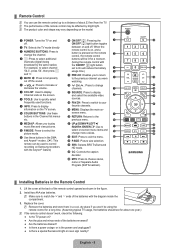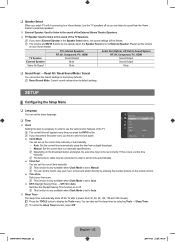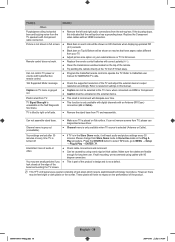Samsung LN52B550K1F Support Question
Find answers below for this question about Samsung LN52B550K1F.Need a Samsung LN52B550K1F manual? We have 6 online manuals for this item!
Question posted by Mredlovrr92 on August 30th, 2018
Tv Screen Blinks 3 Times
Tv screan blinks on n off 3 timeswhen i cut it on
Current Answers
Related Samsung LN52B550K1F Manual Pages
Samsung Knowledge Base Results
We have determined that the information below may contain an answer to this question. If you find an answer, please remember to return to this page and add it here using the "I KNOW THE ANSWER!" button above. It's that easy to earn points!-
General Support
... Display Keeps Going Back To The Home Screen, How Do I Fix This? To change the time before returning to the Home Screen follow the steps below: While in standby mode, press the left soft key for Start Select Display (3) Select Home Screen (1) Highlight Time Out, Select desired Home Screen Time Out interval, using the navigation keys key... -
General Support
... supply in . The Power Light On My LCD TV Is Blinking And The Screen Won't Go On. Make sure that the power ...cord is firmly connected to get your problem, you turn on . Make sure that it on . If You Are Using Your TV as a TV, the Power Light will typically blink several times after you need to both the TV... -
General Support
...7: Note 8: Tools 1: Calculator 2: Converter 1: Currency 2: Length 3: Weight 4: Volume 5: Area 6: Temperature 3: Timer 4: Stopwatch 5: World Time 9: Record Audio 7: Other Files 1: Other Files 2: Memory Card 8: Memory Card 9: Memory Status 1: My MEdia 2: Games 3: Applications 8:... Wallpaper 2: Info Display 3: Skin 4: LCD Brightness 5: Backlight 6: Dialing Display 7: Idle Screen Setting 3: Time &
Similar Questions
Do I Need A New Bulb?
The screen went dark. There is power but you can barely see anything.
The screen went dark. There is power but you can barely see anything.
(Posted by aggrindin 10 months ago)
Samsung Flat Screen Blinking Red Light Wont Turn On
(Posted by marigspokk2 9 years ago)
Samsung Un65c6500vfxza 65' Flat Panel Tv Reviews
(Posted by motox1us 10 years ago)
Samsung Un46d6420uf Screen Blinks
The smart TV just blinks just showing the smart logo and there is a clicking sound coming form the b...
The smart TV just blinks just showing the smart logo and there is a clicking sound coming form the b...
(Posted by fazirmohammed 11 years ago)
Were Can I Replace My Tv Screen It's Cracked S/n Aud23cpsa03741m
(Posted by jimmiemilligan 12 years ago)