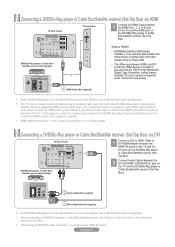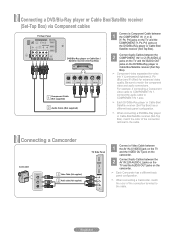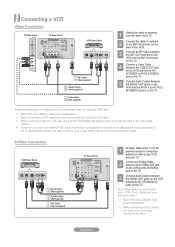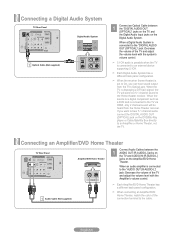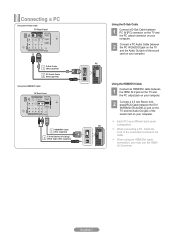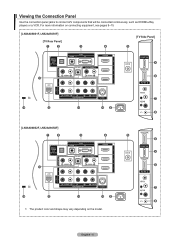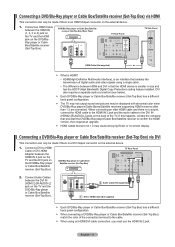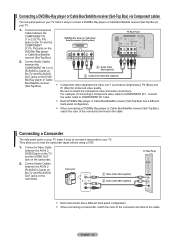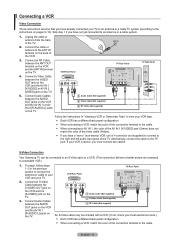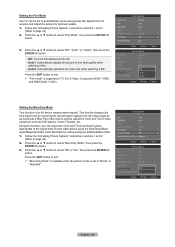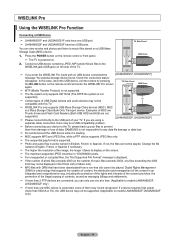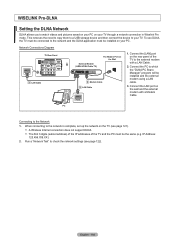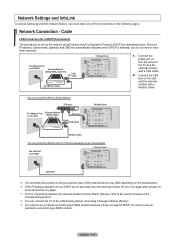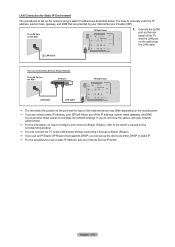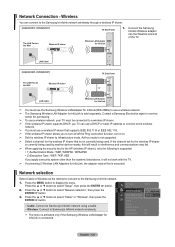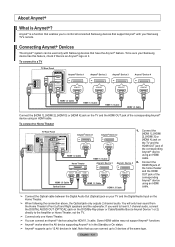Samsung LN52A850 Support Question
Find answers below for this question about Samsung LN52A850 - 52" LCD TV.Need a Samsung LN52A850 manual? We have 4 online manuals for this item!
Question posted by Marilynnvaughn on August 7th, 2013
What Does It Mean For Me To Do When It Says Mode Not Supported On My Tv?
The person who posted this question about this Samsung product did not include a detailed explanation. Please use the "Request More Information" button to the right if more details would help you to answer this question.
Current Answers
Related Samsung LN52A850 Manual Pages
Samsung Knowledge Base Results
We have determined that the information below may contain an answer to this question. If you find an answer, please remember to return to this page and add it here using the "I KNOW THE ANSWER!" button above. It's that easy to earn points!-
General Support
... available on your users manual. Look for on your TV's menu and inaccessible. Game Mode is available for a section titled Using Game Mode . Important: Depending on your TV, Game mode might not be grayed-out on your TV, see your game should be synchronized. For example, if you set a video source (input) to... -
General Support
...lt; or last number dial Call Hold (Allows you take a second call) Caller ID log searching mode switching Supports up to one second to the first call . a connection is recommended. - the mute function for ...complete, the Car Kit is switched off , but you can be used beyond this feature means that the Car Kit has been properly registered. How Do I Use The HKT100BDE, Bluetooth ... -
General Support
...: LN-T4081F LN-T4681F LN-T5281F LN-T5781F LED Motion Plus™ It auto-controls the picture, adjusting fast moving images and eliminating the blurs that are common on selected conventional backlight LCD TVs. LED Motion Plus was available on conventional or typical LCD TV. LN46B640 LN55B650 LN55B640 2008 Models with Auto Motion Plus LN40A630 LN52A650 LN52A850 LN46A630...
Similar Questions
How To Set Tv Up In Uk If It's Baught In America?
we baught TV in America and now we took it back to Uk. Can you advised how to set it up. Because now...
we baught TV in America and now we took it back to Uk. Can you advised how to set it up. Because now...
(Posted by ivetutee 8 years ago)
The Main Board Has Been Change ; Icannot Get Any Channel The Tv Is Saying Mode
the television has these words (main board has been change, please go into service mode and setup b...
the television has these words (main board has been change, please go into service mode and setup b...
(Posted by glennisbailey 10 years ago)
Having Problem Connecting My Ps3 Hdmi Says Not Supported Mode?
Pls give me an idea when I put d hdmi to my ps3 to my tv it says not supported I can't play my ps3 I...
Pls give me an idea when I put d hdmi to my ps3 to my tv it says not supported I can't play my ps3 I...
(Posted by Edbacani246910 11 years ago)
Samsung Ln52a850s1fxza Tv Does Not Recognize Hdmi Inputs
samsung ln52a850s1fxza tv does not recognize hdmi inputs.
samsung ln52a850s1fxza tv does not recognize hdmi inputs.
(Posted by Rabbit1296 11 years ago)
When I First Turn On My Tv, The Screen Is Smeared And Dificult To See Clearscree
(Posted by tachomolina 12 years ago)