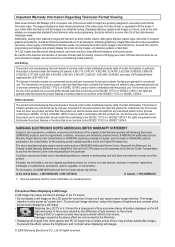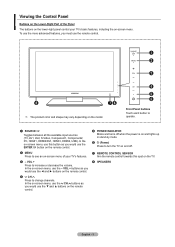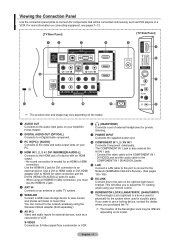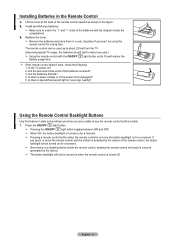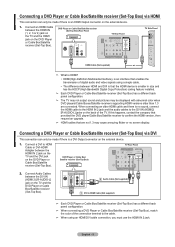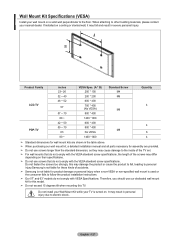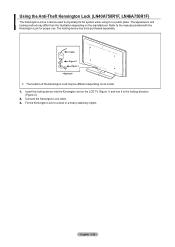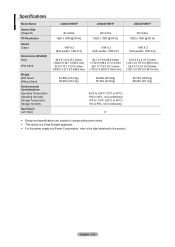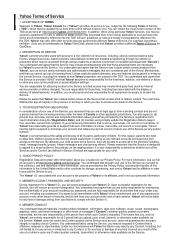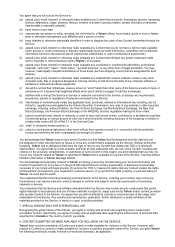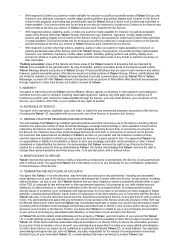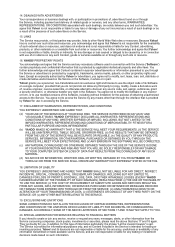Samsung LN52A750R1FXZA Support Question
Find answers below for this question about Samsung LN52A750R1FXZA.Need a Samsung LN52A750R1FXZA manual? We have 1 online manual for this item!
Question posted by Anonymous-94648 on January 18th, 2013
Where Can I Find The Mother Board Or Single Board To Replace It For This Model?
The person who posted this question about this Samsung product did not include a detailed explanation. Please use the "Request More Information" button to the right if more details would help you to answer this question.
Current Answers
Related Samsung LN52A750R1FXZA Manual Pages
Samsung Knowledge Base Results
We have determined that the information below may contain an answer to this question. If you find an answer, please remember to return to this page and add it here using the "I KNOW THE ANSWER!" button above. It's that easy to earn points!-
General Support
... require service. Notes: The attachment has all of your TV through an Authorized Service Center, however there will be available for specific 2002 & 2003 models of DLP television sets. If you're not able to inquire if the upgrade is still available and the associated costs. For owners of late... -
General Support
...? For more information on placing the order by phone, please see the Related Articles link. How Can I Get A Replacement Antenna For My SPH-A740 Model Phone? A replacement antenna can be purchased from Samsung's Accessory Department in two ways. The Product ID for the Antenna is GH42-00442A. The ... -
General Support
... set resolution closest to Settings , and then click Control Panel . Alternately, you can replace your monitor to get a new video card that high....get a new video card. box, click the Yes To change their model number (for example, 204B W ). The native resolution of your ... 1680x1050 30 inches 2560x1600 Dual Link 1280x800 Single Link If your video card or video chip set incorrectly. ...
Similar Questions
Tv Is Not Starting. Main Board Replaced, Why?
My TV model UN46EH5000F has starting problem.contact me please at 347-924-7602Patel
My TV model UN46EH5000F has starting problem.contact me please at 347-924-7602Patel
(Posted by rdpatelny1 6 years ago)
Samsung Un65c6500vfxza 65' Flat Panel Tv Reviews
(Posted by motox1us 10 years ago)
Samsung Flat Panel Turns Off And On Randomly
(Posted by woody7 11 years ago)
I Have The Samsung Ln32c540f2d Flat Screen Television. What Is The Vesa System
What is the vesa system that the Samsung LN32C540F2D uses? I want to buy a wall mount for it.
What is the vesa system that the Samsung LN32C540F2D uses? I want to buy a wall mount for it.
(Posted by sendme2cali 12 years ago)