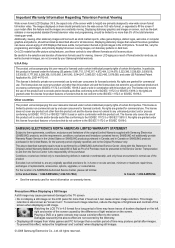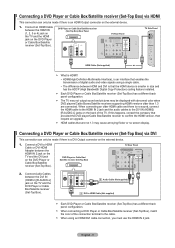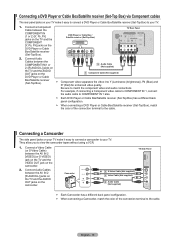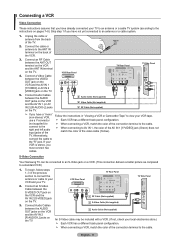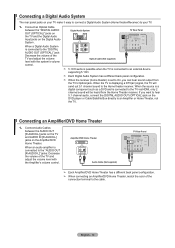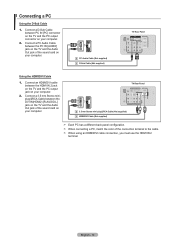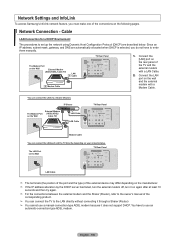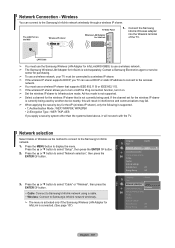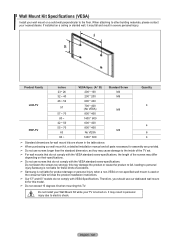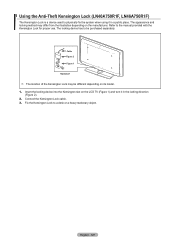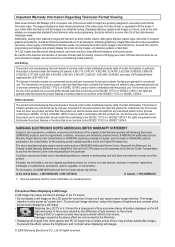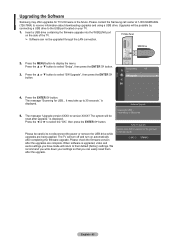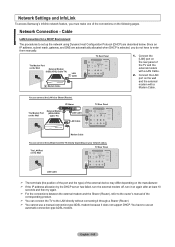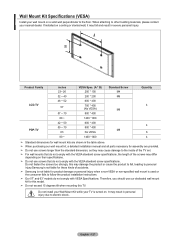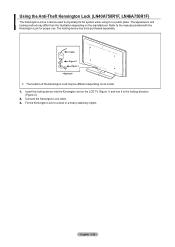Samsung LN52A750 Support Question
Find answers below for this question about Samsung LN52A750 - 52" LCD TV.Need a Samsung LN52A750 manual? We have 5 online manuals for this item!
Question posted by hunko on May 21st, 2014
Ln52a750 Wont Turn On
The person who posted this question about this Samsung product did not include a detailed explanation. Please use the "Request More Information" button to the right if more details would help you to answer this question.
Current Answers
Related Samsung LN52A750 Manual Pages
Samsung Knowledge Base Results
We have determined that the information below may contain an answer to this question. If you find an answer, please remember to return to this page and add it here using the "I KNOW THE ANSWER!" button above. It's that easy to earn points!-
General Support
... advice above also holds true if you change the image on your TV to 4:3, and have black borders on the top and bottom, or on your monitor so that it turns off if unattended for more than Plasma TVs, LCD TVs are using your screen periodically. Although much less susceptible than two hours... -
General Support
... The Halo Effect The Halo Effect occurs on LN46A750 and LN52A750 LCD TVs and is caused by the reflection of the picture off the top, bottom, left, or right sides of the front bezel ...here to fill out an Online Service Request Form and begin the service process. See the examples below. If your LN46A750 or LN52A750 is visible in dark rooms at specific viewing angles and distances. -
General Support
... resolution for connecting your PC's DVI video output. The TVs use an HDMI/DVI cable. Turn on , the TV will not be listed in your Mac supports standard PC ...TV. Samsung LCD and DLP TVs are not compatible with Windows computers running UNIX or LINUX. For information about using your LCD TV with your Mac, For information about using an HDMI cable. In the Control Panel...
Similar Questions
Re Troubkeshooting; Tv Wont Turn On At Tv Or With Handset
Suddenly wont turn on, only makes a click sound every 5 seconds approximately
Suddenly wont turn on, only makes a click sound every 5 seconds approximately
(Posted by Eve570 3 years ago)
Adjusting Screen Resolution On My Samsung Ln52a530 - 52' Lcd Tv.
My picture resolution is out of adjustment. Using the remote control menu, I only have 2 screen reso...
My picture resolution is out of adjustment. Using the remote control menu, I only have 2 screen reso...
(Posted by mccainjs 10 years ago)
Lcd Tv Screen
How do you get a replacement LCD Screen for the television when the screen has a crack in the outsid...
How do you get a replacement LCD Screen for the television when the screen has a crack in the outsid...
(Posted by jerswee 12 years ago)