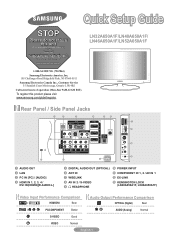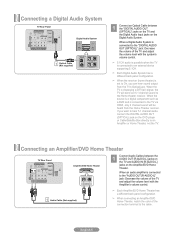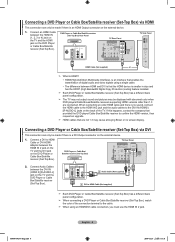Samsung LN52A650A1FXZA Support Question
Find answers below for this question about Samsung LN52A650A1FXZA.Need a Samsung LN52A650A1FXZA manual? We have 2 online manuals for this item!
Question posted by gilletmx on May 16th, 2013
Does The Samsung Ln52a650a1 Support Arc
The person who posted this question about this Samsung product did not include a detailed explanation. Please use the "Request More Information" button to the right if more details would help you to answer this question.
Current Answers
Related Samsung LN52A650A1FXZA Manual Pages
Samsung Knowledge Base Results
We have determined that the information below may contain an answer to this question. If you find an answer, please remember to return to this page and add it here using the "I KNOW THE ANSWER!" button above. It's that easy to earn points!-
General Support
...damage the headset. Bluetooth version Version 1.2 Bluetooth profile support Advanced Audio Distribution profile, A/V Remote Control profile, Headset...number Press and hold it will not be a 2-pronged flat plug is purchased. The instructions for environmentally safe ...equipment does cause harmful interference to radio or television reception, which Bluetooth devices communicate with this... -
How To Set The Native Resolution For The 305T SAMSUNG
... Important: The 305T supports only the following two native resolutions: 2560 x 1600 or 1280 x 800 at 60 HZ. In the Control Panel, click Adjust screen resolution under...card that will support that Samsung provides and connect it to the right until the slider displays the monitor's native resolution, 1280x800 or 2560x1600 . How To Update Your Televisions Firmware (Software)... -
How To Use The Wireless LinkStick With Your Television SAMSUNG
... must be updated to firmware version 2001.3 or higher before your TV does not support the wireless network connection click here to view our Wired Connection How-to use the wireless... Connect The Linkstick And Change To A Wireless Network Connection Using The Wireless LinkStick With You Television. you will not recognize any other type of wireless USB adapter. Press the MENU button ...
Similar Questions
Ln52a650a1fxza Manufacture Date
LN52A650A1FXZA Manufacture Date
LN52A650A1FXZA Manufacture Date
(Posted by Anonymous-173242 1 year ago)
Https://www.manualowl.com/m/samsung/ln52a650a1fxza/manual/296176?page=4
i just bought a PNY DUO-LINK 32 GB flash drive, i plug into Wiselink / USB port, unfortunately, Sams...
i just bought a PNY DUO-LINK 32 GB flash drive, i plug into Wiselink / USB port, unfortunately, Sams...
(Posted by spike6157 8 years ago)
Does My Samsung Lnt4042hx Support Arc
Does my Samsung LNT4042HX support ARC
Does my Samsung LNT4042HX support ARC
(Posted by mkinyon130 9 years ago)
Is There A Manual Poweer Button On A Samsung Ln52a650a1fxza?
The manual says there is a manual power button on the LN52A650A1FXZA. Where is it?
The manual says there is a manual power button on the LN52A650A1FXZA. Where is it?
(Posted by fourpawsbz 9 years ago)
Samsung Lna 650a Support Arc Technology? Thanks!!!
Hello, my question, does the Samsung LNa 650a support ARC technology? Thanks!!!
Hello, my question, does the Samsung LNa 650a support ARC technology? Thanks!!!
(Posted by Markettick 11 years ago)