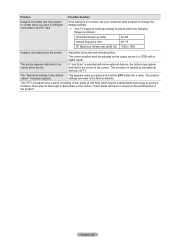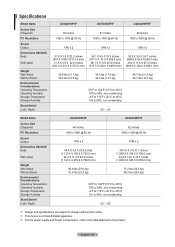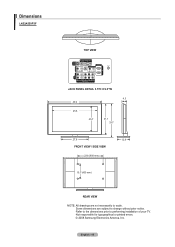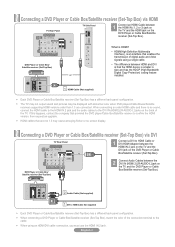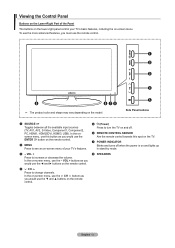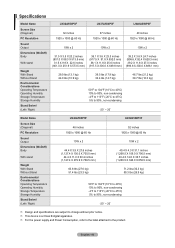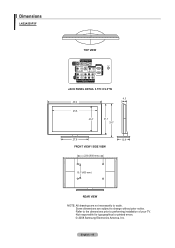Samsung LN52A550P3F Support Question
Find answers below for this question about Samsung LN52A550P3F.Need a Samsung LN52A550P3F manual? We have 7 online manuals for this item!
Question posted by taiko711 on December 3rd, 2011
Parallel Lines On The Screen
The right side of the screen has parallel lines on it, is it fixable?
Current Answers
Answer #1: Posted by TVDan on December 3rd, 2011 11:20 AM
It sounds like the LCD screen is bad, the only way to get on was to purchase the entire LCD panel, but I looked this up and the panel is no-longer-available. Here is the details, maybe you can find it in some old stock or used: Manufacturer Samsung Part Number BN07-00522A Description LCD-PANEL;LTF520HB01
TV Dan
Related Samsung LN52A550P3F Manual Pages
Samsung Knowledge Base Results
We have determined that the information below may contain an answer to this question. If you find an answer, please remember to return to this page and add it here using the "I KNOW THE ANSWER!" button above. It's that easy to earn points!-
General Support
..., dry cloth. Do not use water on -line stores that came with a soft, clean, lint free, dry cloth. clean the screen, first try wiping gently with solvents such as alcohol,...your TV screen. Put a small amount of ScreenClean screen cleaning solution or similar screen cleaner. Warning: Never use for instructions explaining how to remove the residue. clean your television correctly, ... -
General Support
...see the corresponding resolution. the resulting command line window, type "ipconfig /all of ... player needs to be connected to your television and your TV needs to be set to... then click OK. Control Panel > The TCP/IP Control Panel will turn black momentarily. ...system locates the upgrade if one's available and a screen showing the current and new firmware versions appears. When... -
General Support
... printing the pending print job from happening again and you . Once the printing is , on the right side panel, you are opening the MP tray. To prevent this you are no paper loaded on the right panel. This should solve the issue you will go to Printer's and Faxes Folder. If you are...
Similar Questions
Samsung Un65c6500vfxza 65' Flat Panel Tv Reviews
(Posted by motox1us 10 years ago)
Tv Bracket
Will Bracket #739440 )Simplicity Flat Panel TV Wall Mount from Costco) work with this TV?
Will Bracket #739440 )Simplicity Flat Panel TV Wall Mount from Costco) work with this TV?
(Posted by gerri610 11 years ago)
Samsung Flat Panel Turns Off And On Randomly
(Posted by woody7 11 years ago)
Samsung Ln52a550p3f Has Broken Panel. Is It Worth Fixing And Where Do You Get It
(Posted by rick97156 12 years ago)
Samsung Ln52a550p3f
what main board do I need for Samsung LN52A550P3F
what main board do I need for Samsung LN52A550P3F
(Posted by slk1443 13 years ago)