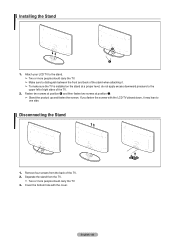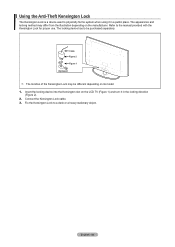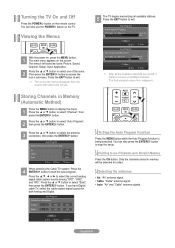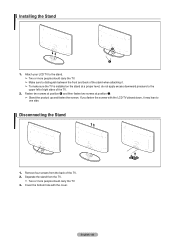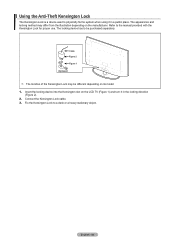Samsung LN52A550 Support Question
Find answers below for this question about Samsung LN52A550 - 52" LCD TV.Need a Samsung LN52A550 manual? We have 5 online manuals for this item!
Question posted by muffin030261 on December 11th, 2010
No Picture Or Sound
TV keeps shutting on and off by itself and get no picture or sound
Current Answers
Related Samsung LN52A550 Manual Pages
Samsung Knowledge Base Results
We have determined that the information below may contain an answer to this question. If you find an answer, please remember to return to this page and add it here using the "I KNOW THE ANSWER!" button above. It's that easy to earn points!-
General Support
... service, click here If the problem does not occur with every device then your TV or the initial device. For example: Try a DVD player, Game System, VCR, or Cable Box. If the black color displayed on your LCD TV keeps shifting shades or color, verify that the problem happens on all sources. Black... -
How-To Set Up Picture-In-Picture (PIP) SAMSUNG
Product : Televisions > How-To Set Up Picture-In-Picture (PIP) 17502. How-To Set Up Picture-In-Picture (PIP) How To Label Inputs 18895. LCD TV 3589. -
How To Label Inputs SAMSUNG
... what is connected to improve the picture quality from the provided list. Use the ▼ Then press Notes: four dashes "----"mean that you label an input "PC" If no, please tell us why so we can always be changed. 21044. LCD TV > Use the ▼ You cannot...
Similar Questions
Poor Picture Quality On Samsung 52' Lcd Tv Model Ln52a630m1f
I replaced the power board and T'Com board, now the picture quality is poor.
I replaced the power board and T'Com board, now the picture quality is poor.
(Posted by Taino4444 8 years ago)
Samsung Lcd Tv Ln52a550p Wont Turn On Just Clicks
(Posted by usmcvcar 9 years ago)
Samsung Lcd Tv Red Screen Problem How To Fix
(Posted by rlvicesre 9 years ago)
Volume On Samsung Lcd Tv Keeps Going To Zero. Sound Bar Shows On The Screen And
Volume on Samsung LCD tv keeps going to zero. Sound bar shows on the screen and is set at 0 - remo...
Volume on Samsung LCD tv keeps going to zero. Sound bar shows on the screen and is set at 0 - remo...
(Posted by cwainwright 12 years ago)
My Samsung Ln52a550 Lcd Tv Has Vertical Lines On One Side
(Posted by Anonymous-17290 13 years ago)