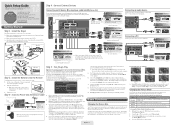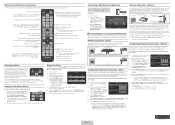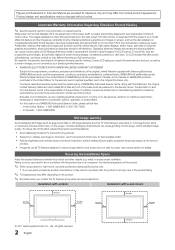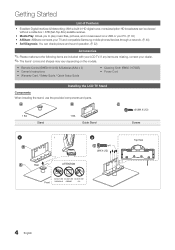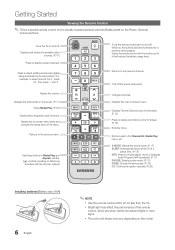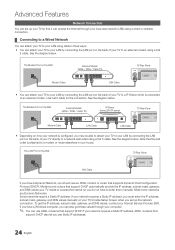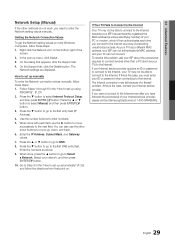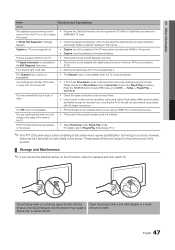Samsung LN46D630M3F Support Question
Find answers below for this question about Samsung LN46D630M3F.Need a Samsung LN46D630M3F manual? We have 4 online manuals for this item!
Question posted by filipevieira517 on June 25th, 2012
Calibration For Ln46d630m3fxza Samsung Tv?
What is the calibration for a Samsung LN46D630FXZA?
Current Answers
Related Samsung LN46D630M3F Manual Pages
Samsung Knowledge Base Results
We have determined that the information below may contain an answer to this question. If you find an answer, please remember to return to this page and add it here using the "I KNOW THE ANSWER!" button above. It's that easy to earn points!-
General Support
...visit our Online Service Request page . With that said, what we do about a Plasma TV with defective pixels, gather the information listed above, and then click here to view the...The color The size of the TV screen If you are having a serious problem with defective pixels depends on a typical Plasma television is not an option. Generally, then, if you Plasma TV, What Is Your Policy On ... -
General Support
...AND MAINTENANCE Storing the headset Be careful not to radio or television reception, which the receiver is non-removable. Please ... are speaking cannot hear you should not be a 2-pronged flat plug is shipped with the limits of a Class B digital... help. Consult a dealer or an experienced radio/TV technician for the passkey. The responsibility of any warranty are connected... -
How To Reset And Pair Your Remote SAMSUNG
...the batteries and resetting and pairing your TV within 30 seconds . J International Samsung's Authorized Parts Distributor to visit J & LED TV > How To Calibrate Your Battery 19415. How To Reset ... manufactures warranty, click on the bottom, middle bezel of the TV. How To Replace The Upper Ice Maker Product : Televisions > UN55B8000XF 9137. does not beep, try the previous ...
Similar Questions
Screws For Tv Back Panel And For Stand
Can you please tell me the correct sizes for the screws for the back panel and for the swiveling sta...
Can you please tell me the correct sizes for the screws for the back panel and for the swiveling sta...
(Posted by jvwkm 8 years ago)
Samsung Un65c6500vfxza 65' Flat Panel Tv Reviews
(Posted by motox1us 10 years ago)
My Tv Turns Off And On Repeatedly
It's only 2 months past warranty and Samsung wont cover the repairs, I'm pretty pissed offs. What wo...
It's only 2 months past warranty and Samsung wont cover the repairs, I'm pretty pissed offs. What wo...
(Posted by amandadaisy 11 years ago)
Calibration For
Ln46d630m3fxza Samsung Tv. Can You Help?
Thanks,
Joe
(Posted by jvieira37407 11 years ago)
Can My Samsung Tv Ln46d630m3f Be Hooked To The Internet Through A Blue Ray Playe
do i have to buy a samsung wireless lan adapter for the tv as instr book says, or can I use a wifi b...
do i have to buy a samsung wireless lan adapter for the tv as instr book says, or can I use a wifi b...
(Posted by oleahy 12 years ago)