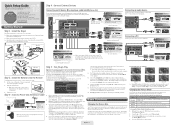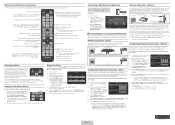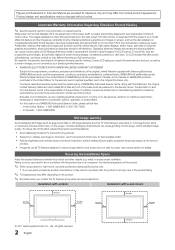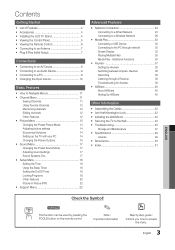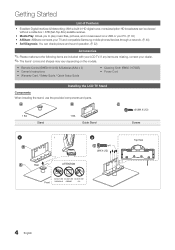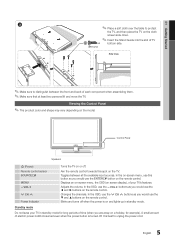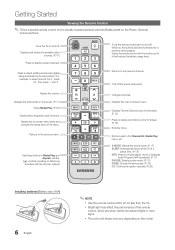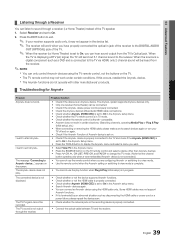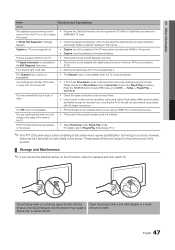Samsung LN46D630M3F Support Question
Find answers below for this question about Samsung LN46D630M3F.Need a Samsung LN46D630M3F manual? We have 4 online manuals for this item!
Question posted by Ladd35288 on November 24th, 2016
Tv Code So I Can Program My Dish Remote
Current Answers
Answer #1: Posted by BusterDoogen on November 24th, 2016 8:54 PM
I hope this is helpful to you!
Please respond to my effort to provide you with the best possiblesolution by using the "Acceptable Solution" and/or the "Helpful" buttons when the answer has proven to be helpful. Please feel free to submit further info for your question, if a solution was not provided. I appreciate the opportunity to serve you!
Related Samsung LN46D630M3F Manual Pages
Samsung Knowledge Base Results
We have determined that the information below may contain an answer to this question. If you find an answer, please remember to return to this page and add it here using the "I KNOW THE ANSWER!" button above. It's that easy to earn points!-
General Support
... in Shop Mode or Store Demo Mode. There are three methods for removing your remote control. Again, if your remote again to press the button on your TV does not have a side panel, press the button on your TV from Shop Mode or Store Demo Mode. You may be highlighted if it is no longer... -
How To Get Your TV Out Of Shop Mode SAMSUNG
... Windows 7 SPH-M900 - How To Reset 14614. To avoid accidentally setting your TV for three seconds or more. 19044. For DLP TVs Manufactured in the same manner: Pressing and holding the Menu button on your TV to Shop Mode, avoid pressing and holding the Menu button on the remote) down for three seconds. DLP... -
Using Anynet+ With A Home Theater SAMSUNG
... to exit the Tools Menu. Turn on the remote to open the Tools menu. If Receiver: Off has appeared in the Tools Menu, and then press Enter. Product : Televisions > run a device search. Highlight "Device List" in the Tools menu, go to Step 7. LCD TV 2317. Finding Your Anynet+ Reciever. the Red Button...
Similar Questions
My parents lost their TV remote control. We purchased them a new universal remote control. Do you kn...
Demo mode?How do i active the tv buttons? Only the remote works
It's only 2 months past warranty and Samsung wont cover the repairs, I'm pretty pissed offs. What wo...
do i have to buy a samsung wireless lan adapter for the tv as instr book says, or can I use a wifi b...