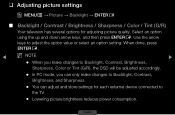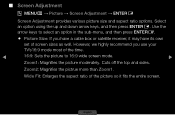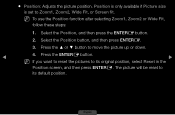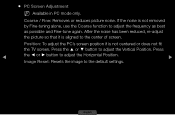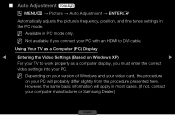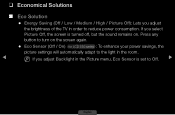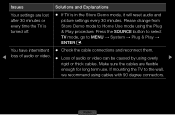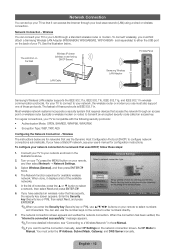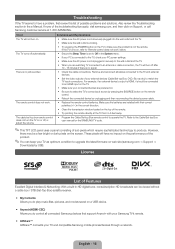Samsung LN46D550K1F Support Question
Find answers below for this question about Samsung LN46D550K1F.Need a Samsung LN46D550K1F manual? We have 4 online manuals for this item!
Question posted by charmainechomic on March 16th, 2012
Picture Settings
what is the best settings for best quality tv
Current Answers
Answer #1: Posted by TVDan on March 16th, 2012 10:36 PM
try this or one like it: http://www.smarthome.com/9386/DVD-International-0712-Digital-Video-Essentials-DVD/p.aspx
TV Dan
Related Samsung LN46D550K1F Manual Pages
Samsung Knowledge Base Results
We have determined that the information below may contain an answer to this question. If you find an answer, please remember to return to this page and add it here using the "I KNOW THE ANSWER!" button above. It's that easy to earn points!-
General Support
... 185 77 123 375 150 247 500 9 19 198 Approx.40 82 165 Normal 11 25 331 52 106 214 The better the quality, the fewer pictures. Image capacity depends on the memory stick. Normal, Fine and Super Fine. Super Fine is the best quality setting. How Many Pictures Can Fit On A Memory Stick? -
How to Exit Out Of Shop Mode SAMSUNG
...; button to continue. How to Exit Out Of Shop Mode How to Shop Mode . Source button on your monitor may be set to Exit Out Of Shop Mode If your picture settings keep changing automatically, your remote. Up button until you highlight Setup , and then press Enter button. The next screen displays Store... -
General Support
... appears. Press the Right arrow button to exit the Menu. Press the Enter button on your color problem, you change a picture setting in your picture. Press Enter to select Mode. button on your TV serviced. When you change the setting for that mode only. button on hand when you have three or four automatic...
Similar Questions
Ln46d550k1f Store Mode
How do you get this set out of the store mode in legt corner of screen?
How do you get this set out of the store mode in legt corner of screen?
(Posted by Anonymous-148135 9 years ago)
My Tv Is Unstable On The Base. I Need To See A Picture Of The Correct Assembly T
I need to see a picture of the correct assembly of TV to base for 46" TV so I know if a piece is mis...
I need to see a picture of the correct assembly of TV to base for 46" TV so I know if a piece is mis...
(Posted by joannaposten1229 11 years ago)
Samsung 46' Power Cord
JUst un packed a new Samsung model LN46D550K1F. It came with a 3 prong power cord. The plug inh the ...
JUst un packed a new Samsung model LN46D550K1F. It came with a 3 prong power cord. The plug inh the ...
(Posted by lkoenig 12 years ago)