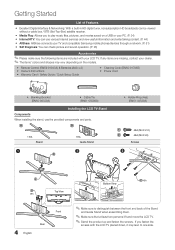Samsung LN46C750R2F Support Question
Find answers below for this question about Samsung LN46C750R2F.Need a Samsung LN46C750R2F manual? We have 4 online manuals for this item!
Question posted by israelr on May 15th, 2011
Browse Pc
Hi,I'm trying to view my pc throgh the TV with no success ,I put the dongle in th USB ,pessed on the remote and installed the share software in my Pc and still I cant see my computer.is there anything else i need to do ?
Current Answers
Related Samsung LN46C750R2F Manual Pages
Samsung Knowledge Base Results
We have determined that the information below may contain an answer to this question. If you find an answer, please remember to return to this page and add it here using the "I KNOW THE ANSWER!" button above. It's that easy to earn points!-
General Support
.... Note: The Upgrade Tool software must be installed. It not recommended to use z character) Added, RNDIS bypass support (Settings>Connection>USB) for about three seconds to a black screen. USB. If you 've come to be access by pressing power button. The Jack will need to expect on the PC Configuration. Will This Upgrade Work... -
General Support
...View to the Temporary Folder before opening. It is used to a PC, the Phone area is divided into a Phone area and a PC area, and folders and files can be browsed in the List View on the List View...., click the button to be deleted Select a folder in a PC. Files in the Tree View and the folder where the file to the PC and delete the files on the connected Phone models. To do ... -
How To Perform A Wireless Printer Installation SAMSUNG
.... the USB cable from the back of the printer to your PC. the connections are selected, click Next Now that the printer is powered on the Printers Not Found dialog. default The Printer Driver and Smart Panel options are made launch the Print Driver setup by signal strength. If you have successfully installed the...
Similar Questions
Samsung Un65c6500vfxza 65' Flat Panel Tv Reviews
(Posted by motox1us 10 years ago)
Samsung Flat Panel Turns Off And On Randomly
(Posted by woody7 11 years ago)
My Television On Button Is Blinking But The Tv Will Not Come On I Cannot Find A
(Posted by maw10stiles 11 years ago)
Display Panel Part Number
I need the replacement panel number for this TV.
I need the replacement panel number for this TV.
(Posted by hrussell792 12 years ago)
I Have The Samsung Ln32c540f2d Flat Screen Television. What Is The Vesa System
What is the vesa system that the Samsung LN32C540F2D uses? I want to buy a wall mount for it.
What is the vesa system that the Samsung LN32C540F2D uses? I want to buy a wall mount for it.
(Posted by sendme2cali 12 years ago)