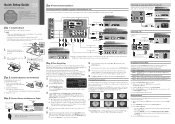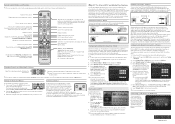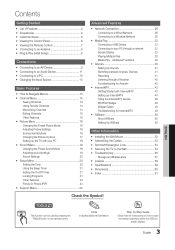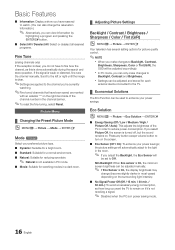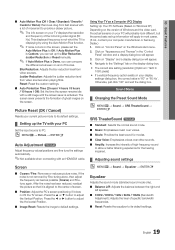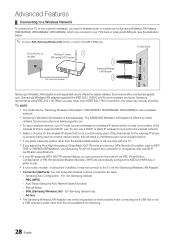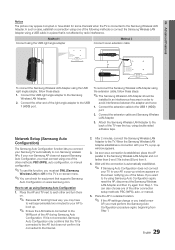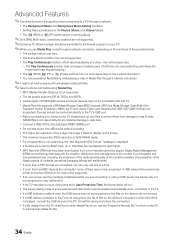Samsung LN46C650L1F Support Question
Find answers below for this question about Samsung LN46C650L1F.Need a Samsung LN46C650L1F manual? We have 6 online manuals for this item!
Question posted by chefrazz on October 12th, 2015
Netflix Set Up
I have Netflix but I dont know how to watch movies using my Samsung LN46C650L1F.
Current Answers
Answer #1: Posted by waelsaidani1 on October 13th, 2015 2:59 AM
If you have any trouble with the steps below, visit your Android device manufacturer's website.
- Tap the Play Store app.
- Tap the magnifying glass in the upper right corner.
- Search for Netflix.
- Tap the Netflix app in the list.
- Tap Free and then OK.
- The installation is complete when the notification bar at the top of the screen displays "Successfully Installed Netflix."
- Exit the Play Store.
- Find and launch the Netflix app.
- Enter your Netflix email and password and continue.
Your device is now connected to your Netflix account.
Related Samsung LN46C650L1F Manual Pages
Samsung Knowledge Base Results
We have determined that the information below may contain an answer to this question. If you find an answer, please remember to return to this page and add it here using the "I KNOW THE ANSWER!" button above. It's that easy to earn points!-
General Support
Double click on Start/Settings/Control Panel. These icons indicate that Windows is not responding correctly, click on the Windows version being used , you may or may not see a window ... a device that are no devices that is having a problem with on the Operating System being used .) Review the Universal Serial Bus controllers list and look at the system devices to make sure that... -
Using Anynet+ With A Home Theater SAMSUNG
... all three shut down. Content Feedback Q1. This will turn on the Blu-Ray player and home theater, and set the remote's audio control to the LN40A750 using the television's remote. All of questions ok Using Anynet+ With A Home Theater STEP 7. Product : Televisions > If you have a Blu-Ray player with this is accomplished by... -
How To Activate Your Netflix Account SAMSUNG
... watching. How To Reset Your Blu-ray Player To Factory Settings 17262. submit Please select answers for viewing on your television. Product : Blu-ray > at the e-contents screen press the very dissatisfied very satisfied Q2. Adding Movies To Your Netflix Queue And Viewing Them On Your Player Your "Instant Queue" Using...
Similar Questions
How Do I Remove The Pedestal Stand From This Television?
I am having difficulty removing the pedestal stand from my Samsung LN40C530F1FXZA
I am having difficulty removing the pedestal stand from my Samsung LN40C530F1FXZA
(Posted by Kathypotter1959 4 years ago)
Samsung Un65c6500vfxza 65' Flat Panel Tv Reviews
(Posted by motox1us 10 years ago)
Samsung Flat Panel Turns Off And On Randomly
(Posted by woody7 11 years ago)
I Have The Samsung Ln32c540f2d Flat Screen Television. What Is The Vesa System
What is the vesa system that the Samsung LN32C540F2D uses? I want to buy a wall mount for it.
What is the vesa system that the Samsung LN32C540F2D uses? I want to buy a wall mount for it.
(Posted by sendme2cali 12 years ago)
Samsung Ln40a550 Switches On And Off Automatically
This TV is 18 months old and suddenly it switches off and on automatically every 10 secs. This probl...
This TV is 18 months old and suddenly it switches off and on automatically every 10 secs. This probl...
(Posted by prakashamperumal 13 years ago)