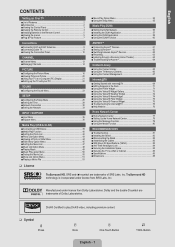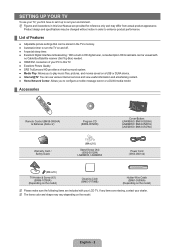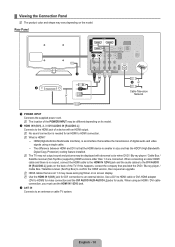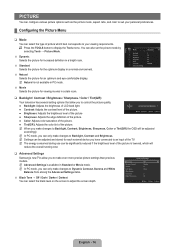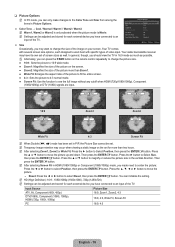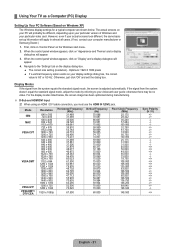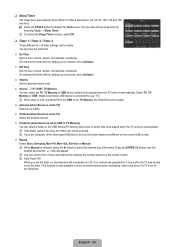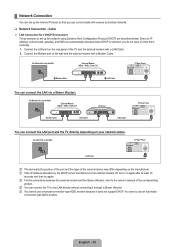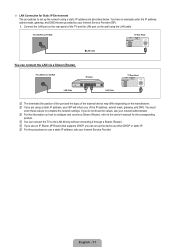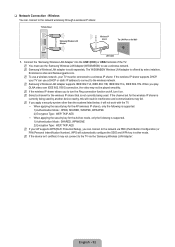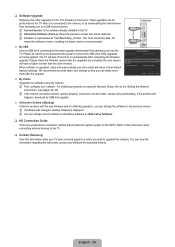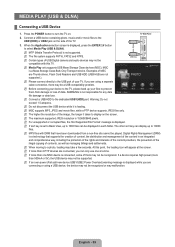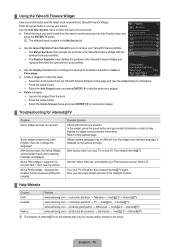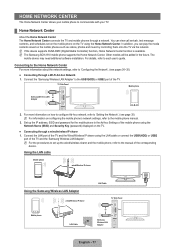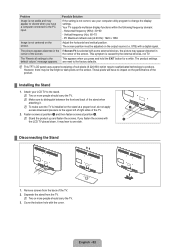Samsung LN46B650T1FXZA Support Question
Find answers below for this question about Samsung LN46B650T1FXZA.Need a Samsung LN46B650T1FXZA manual? We have 1 online manual for this item!
Question posted by mailbox23025 on March 20th, 2012
How Do I Set Up With Netflix?
The person who posted this question about this Samsung product did not include a detailed explanation. Please use the "Request More Information" button to the right if more details would help you to answer this question.
Current Answers
Related Samsung LN46B650T1FXZA Manual Pages
Samsung Knowledge Base Results
We have determined that the information below may contain an answer to this question. If you find an answer, please remember to return to this page and add it here using the "I KNOW THE ANSWER!" button above. It's that easy to earn points!-
General Support
...Click the Start button, and then click Control Panel window, under Appearance and Personalization, click Adjust Screen Resolution. Depending on your computer to keep the new setting. If you want to the left and right... jacks on how to accept the change the display resolution in the Display dialog box. Control Panel. Click Yes. On the next window, click the Monitor tab. See below . D-sub ... -
General Support
Modem driver which is not recommended for use as a modem. Control Panel > I500 ( Samsung USB cradle or Samsung Serial cable accessory IrDA communication, due to its lower ... added to Start > How Do I Use My SPH-i500 As A Modem For My Computer? On The PC, Go to the PC. Settings > Computer must be running Windows 98SE or newer. -
General Support
...Menu > Follow the steps below : Highlight the device by clicking on Hardware > Control Panel > In Windows 2000 you should see a device called Imaging Devices, you have a yellow ...If the above suggestions do not resolve your problem, your camera over the phone. Programs > Settings > is recognized and shows in the Win98 folder. With Windows 98SE the files are located...
Similar Questions
How Do I Get To Netflix App?
Just Purchases A Samsung Model # Ln46b650t1fxza How Do I Watch Netflix Or Hulu Or Youtube ?
Just Purchases A Samsung Model # Ln46b650t1fxza How Do I Watch Netflix Or Hulu Or Youtube ?
(Posted by ocwickedways 3 years ago)
How Do I Watch Netflix On This Television?
I just recently purchased Netflix to watch movies but do know understand to watch them on this tv. I...
I just recently purchased Netflix to watch movies but do know understand to watch them on this tv. I...
(Posted by schuhs4ever 9 years ago)
Samsung Model Ln46b650t1fxza
Heard a loud pop tv went dead. Took it to a repair shop and was told it was the power board. They sa...
Heard a loud pop tv went dead. Took it to a repair shop and was told it was the power board. They sa...
(Posted by jorlando99 10 years ago)
Is Tjhere A Recall On Samsung Ln46b650t1fxza
is there a recall on my samsung LN46B650T1FXZA ?
is there a recall on my samsung LN46B650T1FXZA ?
(Posted by gsw1313 12 years ago)