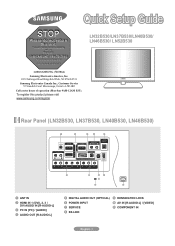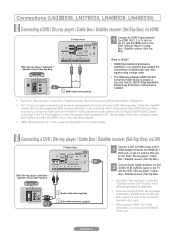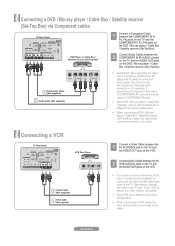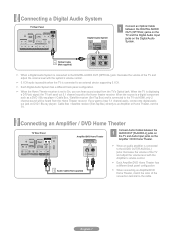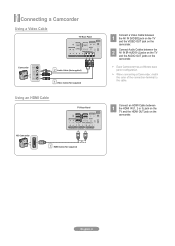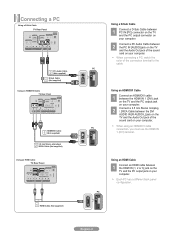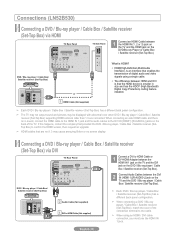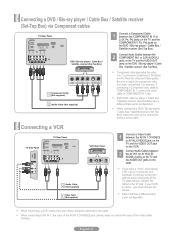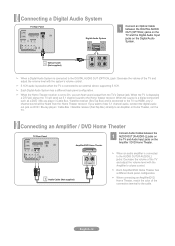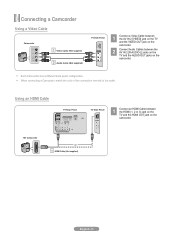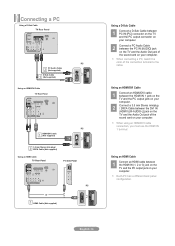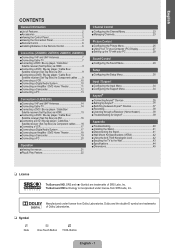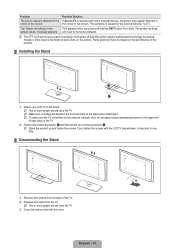Samsung LN46B530P7F Support Question
Find answers below for this question about Samsung LN46B530P7F.Need a Samsung LN46B530P7F manual? We have 5 online manuals for this item!
Question posted by cdiazgon on April 3rd, 2016
Panel Type
What is the lcd panel type for this model?
Current Answers
Answer #1: Posted by hzplj9 on April 3rd, 2016 1:14 PM
This link to Samsung will give you the LCD spec that they state. You can obtain other support via the same site.
http://www.samsung.com/us/system/consumer/product/2009/11/06/ln46b530p7fxza/LN46B530_spec.pdf
Related Samsung LN46B530P7F Manual Pages
Samsung Knowledge Base Results
We have determined that the information below may contain an answer to this question. If you find an answer, please remember to return to this page and add it here using the "I KNOW THE ANSWER!" button above. It's that easy to earn points!-
General Support
...LCD TVs LCD TV Model...LCD Or Plasma TV To A Cable Box, PS3, X-Box, or DVD Player Using The HDMI Connection And The Audio Drops Out Intermittently. To get a copy of your TV. You can suffer from intermittent audio drop outs when connected to you have the model... number and serial number of these LCD or Plasma model...HDMI connection. The LCD and Plasma TV models in the... -
General Support
... jack on one HDMI input jack (for Samsung's 2007 or newer models, more than the instructions below : Samsung LCD and DLP TVs are instructions for laptops are not compatible with ...ME, 2000, or XP, follow these steps: Click the Start button, and then click Control Panel window, under Appearance and Personalization, click Adjust Screen Resolution. This means that appears, click the... -
Using Anynet+ With A Home Theater SAMSUNG
...HDMI cable and a Digital Optical cable. Product : Televisions > connect an Anynet+ TV to an Anynet+ home theater using specific models in this explanation, the connections are the same for ...we are using an HT-AS720ST Home Theater Receiver and an LN40A750 LCD Television. HDMI connections on the rear of the Anynet+ Television (LN40750) connections on the rear of the Anynet+ Home Theater ...
Similar Questions
How Do I Remove The Pedestal Stand From This Television?
I am having difficulty removing the pedestal stand from my Samsung LN40C530F1FXZA
I am having difficulty removing the pedestal stand from my Samsung LN40C530F1FXZA
(Posted by Kathypotter1959 4 years ago)
Tv Stand For Samsung Ln - T1954h
Looking for a stand for Samsung white tv Model # LN - T1954H. Where can I buy one? Help!
Looking for a stand for Samsung white tv Model # LN - T1954H. Where can I buy one? Help!
(Posted by Yptorrents 10 years ago)
Flashing Red Light Intermittent Power Up
Hi,this tv intermittently has flashing red light and no power up.Assume it is the power supply.Caps ...
Hi,this tv intermittently has flashing red light and no power up.Assume it is the power supply.Caps ...
(Posted by apickel 11 years ago)
My Samsung Lnt3242h Screen Will Not Turn On
We were watching it last night and the screen went off. I unplugged it for 2 hours and it will not r...
We were watching it last night and the screen went off. I unplugged it for 2 hours and it will not r...
(Posted by Samsungcrash12 12 years ago)
I Have The Samsung Ln32c540f2d Flat Screen Television. What Is The Vesa System
What is the vesa system that the Samsung LN32C540F2D uses? I want to buy a wall mount for it.
What is the vesa system that the Samsung LN32C540F2D uses? I want to buy a wall mount for it.
(Posted by sendme2cali 12 years ago)