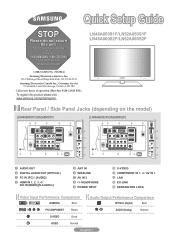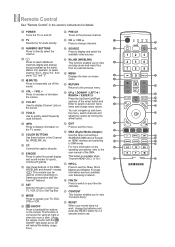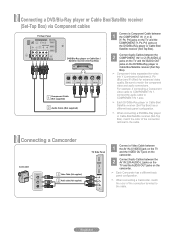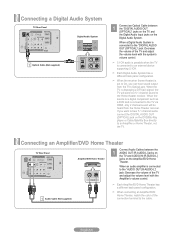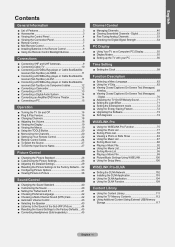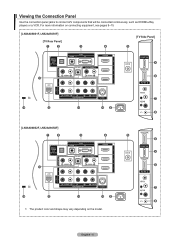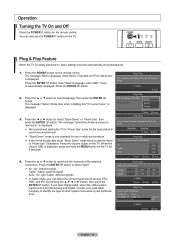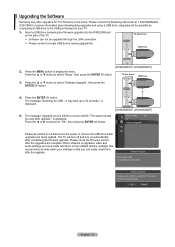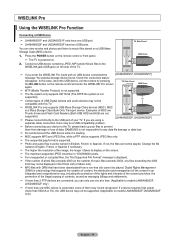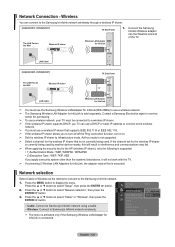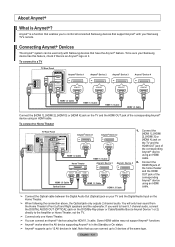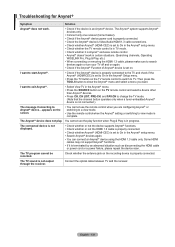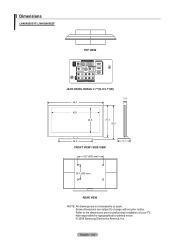Samsung LN46A850S1F Support Question
Find answers below for this question about Samsung LN46A850S1F.Need a Samsung LN46A850S1F manual? We have 4 online manuals for this item!
Question posted by beachamsr on May 1st, 2011
Audio Channel Return
Does this unit have audio channel return? Is this the best way to connect speakers?
Current Answers
Related Samsung LN46A850S1F Manual Pages
Samsung Knowledge Base Results
We have determined that the information below may contain an answer to this question. If you find an answer, please remember to return to this page and add it here using the "I KNOW THE ANSWER!" button above. It's that easy to earn points!-
General Support
...the front panel of the set-top-box, and get audio from the... you must also connect separate left and right channel audio cables between your ...audio out jacks, if your DVD player. Standard Computer Monitors You may , however, be able to get audio that way...connecting an antenna or cable output directly to the RF or Cable In jack on your monitor does not have built-in speakers or speaker... -
General Support
... dB/Volt Pa <-48dB Two Microphone System Speaker Audio Level 90dB <Max. How Do I Use The HKT100BDE, Bluetooth Handsfree Car Kit? Professional installation is made automatically depending on the Remote Controller, and the connection tone is connected to the external speaker jack. Attach the control unit to search the logs for the safety and... -
How To Connect A Home Theater System (Analog) SAMSUNG
... echo. Turn on the HTS. the [Down Arrow] to highlight On, and then press [Enter]. [Exit] to return to complete this setting on for all of the speakers may not output sound when receiving a two channel signal. You must press this feature on . 12983. How To Program Your Remote Control HL-P5663W...
Similar Questions
Samsung Main Board Ln46a850s1f
I am having some issues with my TV where it would all of sudden start to strobe and then go to a sno...
I am having some issues with my TV where it would all of sudden start to strobe and then go to a sno...
(Posted by Geovonnee 9 years ago)
Samsung Ln32d403e4d How Connect Speakers Without Audio Out
(Posted by dsfcapmaz 10 years ago)
Samsung Un65c6500vfxza 65' Flat Panel Tv Reviews
(Posted by motox1us 10 years ago)
Samsung Flat Panel Turns Off And On Randomly
(Posted by woody7 11 years ago)
I Have The Samsung Ln32c540f2d Flat Screen Television. What Is The Vesa System
What is the vesa system that the Samsung LN32C540F2D uses? I want to buy a wall mount for it.
What is the vesa system that the Samsung LN32C540F2D uses? I want to buy a wall mount for it.
(Posted by sendme2cali 12 years ago)