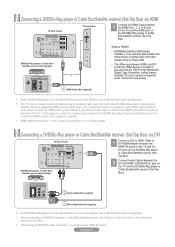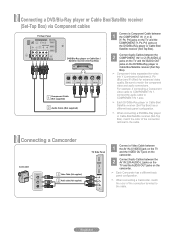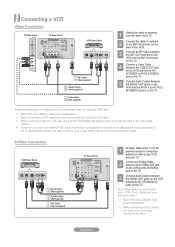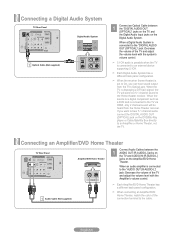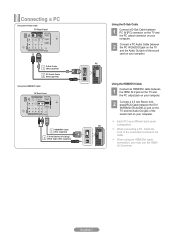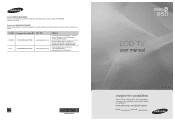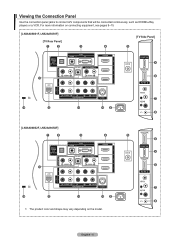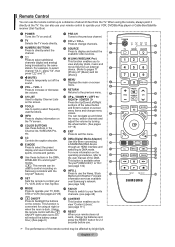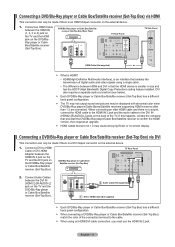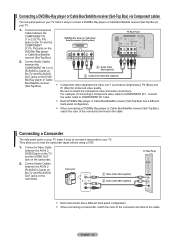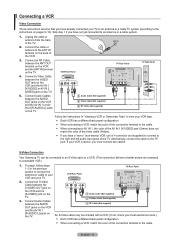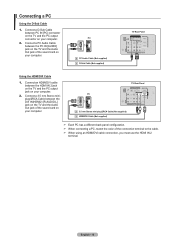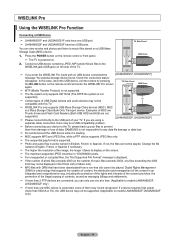Samsung LN46A850 Support Question
Find answers below for this question about Samsung LN46A850 - 46" LCD TV.Need a Samsung LN46A850 manual? We have 4 online manuals for this item!
Question posted by bodyboy22 on September 29th, 2012
Screen
how much cost a screen.. i just broked mind.. its craked.. but i can change it by myself!
Current Answers
Answer #1: Posted by TVDan on September 29th, 2012 9:40 PM
Related Samsung LN46A850 Manual Pages
Samsung Knowledge Base Results
We have determined that the information below may contain an answer to this question. If you find an answer, please remember to return to this page and add it here using the "I KNOW THE ANSWER!" button above. It's that easy to earn points!-
General Support
... LN52A860 LN40A650 LN52A750 LN46A950 LN46A650 LN46A850 LN55A950 2007 Models with Auto Motion Plus or LED Motion Plus In 2007, Samsung offered LCD TVs with two versions of LED backlights...LCD TVs have Auto Motion Plus: LN-T4071F LN-T4671F LN-T5271F The following Samsung LCD TVs have Auto Motion Plus: 2009 Models with LED backlighting have LED Motion Plus: LN-T4081F LN-T4681F LN-T5281F LN... -
How To Label Inputs SAMSUNG
... us why so we can always be changed. 21044. submit Please select ...screen. ▼ option, and then press The Edit Name sub menu will gray out the TV options. Then press Notes: four dashes "----"mean that input. LN-T1953HT Labeling your inputs Labeling your TV...LCD TV > To label the inputs on the left side of the Main Menu, and then press ENTER . Product : Televisions... -
How To Label Inputs SAMSUNG
... and in some cases can always be changed. 17262. To label the inputs on your remote. Labeling the input "PC" With your TV powered on press the MENU button on the... allow you to remember what is connected to that input. section of the screen and sideways. ▼ LN40A650A1F Labeling your inputs Labeling your TV will appear. You may only select a name from a PC. Use the...
Similar Questions
Software Update Location For This Tv?
(Posted by ronshindelar 2 years ago)
How To Prevent Overheating On A Samsung Ln46a850?
My TV frequently overheats and shuts off. I've replaced the power supply and checked the fans and al...
My TV frequently overheats and shuts off. I've replaced the power supply and checked the fans and al...
(Posted by Cpatterson123 9 years ago)
Need A Parts List For A Samsung 46' Lcd Tv Model: Ln46c630k1f
Need to replace the IR sensor board.
Need to replace the IR sensor board.
(Posted by dnorman8816 10 years ago)
Samsung 46 Lcd Tv Wont Stop Scanning Channels.
I have a samsung LN46A580P6FXZA tv. When i turn the tv on, within a few minutes it starts scanning a...
I have a samsung LN46A580P6FXZA tv. When i turn the tv on, within a few minutes it starts scanning a...
(Posted by fharjer 11 years ago)
Connecting Tv To Av Receiver Unit
Does LN46A850 LCD TV support ARC (Audio Return Channel)? Must I use a digital optical cable for audi...
Does LN46A850 LCD TV support ARC (Audio Return Channel)? Must I use a digital optical cable for audi...
(Posted by hhugov77 12 years ago)