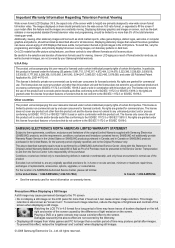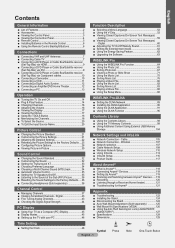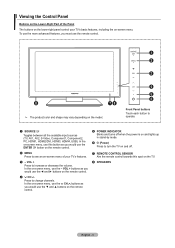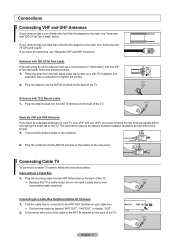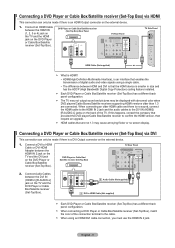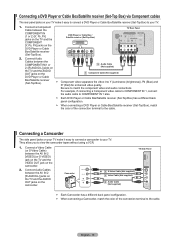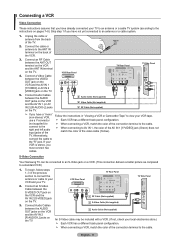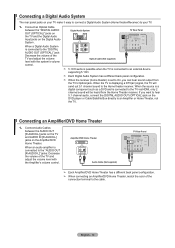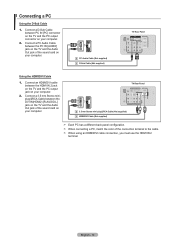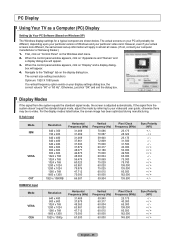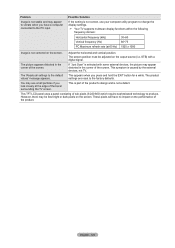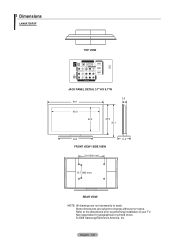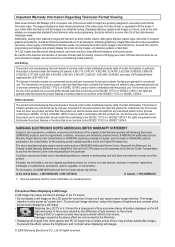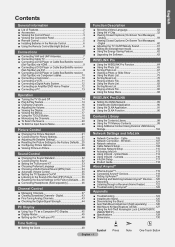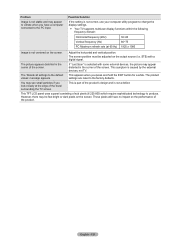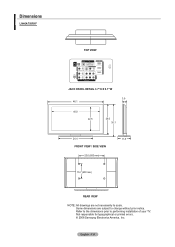Samsung LN46A750 Support Question
Find answers below for this question about Samsung LN46A750 - 46" LCD TV.Need a Samsung LN46A750 manual? We have 5 online manuals for this item!
Question posted by flaferrao on August 13th, 2012
Panel
where can i find the lcd panel and how much does it cost
Current Answers
Answer #1: Posted by TVDan on August 14th, 2012 9:07 AM
around $900 plus S/H plus returning the old one for an additional $350 core (if it's not cracked). The part number is determined by the version of your set: http://www.encompassparts.com/model/SMGLN46A750R1FXZA/_/_/Samsung/LN46A750R1FXZA/46-INCH_1080P_LCD_HDTV
TV Dan
Related Samsung LN46A750 Manual Pages
Samsung Knowledge Base Results
We have determined that the information below may contain an answer to this question. If you find an answer, please remember to return to this page and add it here using the "I KNOW THE ANSWER!" button above. It's that easy to earn points!-
General Support
...T4642HX/XAA LN-T3253HX/XAA 1001 to 1010 LN-T4053HX/XAA If you have one of these LCD or Plasma model TVs, and have the HDMI/audio drop out problem, you must have: An internet connection and...If you choose to your computer or have the model number and serial number of your TV on the back or side panel of the updated firmware, please call . You can either arrange to download the firmware ... -
General Support
...] to begin , your player needs to be connected to your television and your IP address, Subnet, Mask, Gateway and DNS by ...auxiliary input. Make sure there's no need to set -up your TV needs to proceed with viewing the network settings. After a brief ...name servers (DNS). Important: To make future upgrades easier. Control Panel > Connect the Ethernet cable to the LAN terminal on ... -
General Support
...it could inadvertently lead to set for contacting Samsung Email Support. full serial number of your TV ready, as well as information not only about what type of connection, such as Spanish...programming you watch on the TV's rear panel, then it may feature more than one audio track (for you 've reported. Press the ▲▼ Series 6 LCD TV (LN40A650A1F) goes to display ...
Similar Questions
Samsung Tv Ln46a750rif Panel
i am shopping for a ln46a750rif samsung tv panel
i am shopping for a ln46a750rif samsung tv panel
(Posted by arielantonmarchi01 5 years ago)
Where To Buy New Old Stock Of Samsung Ln46a950 Lcd Tv
(Posted by nachoMa 9 years ago)
Samsung 46 Lcd Tv Wont Stop Scanning Channels.
I have a samsung LN46A580P6FXZA tv. When i turn the tv on, within a few minutes it starts scanning a...
I have a samsung LN46A580P6FXZA tv. When i turn the tv on, within a few minutes it starts scanning a...
(Posted by fharjer 11 years ago)
Very Poor Service To The Customers. My Samsung 46' Led Tv Stopped Working
Hi This is Dr.C.G.patil. I have purchased a Samsung 46"LED TV on 16th Oct. 2011 and it has suddenly ...
Hi This is Dr.C.G.patil. I have purchased a Samsung 46"LED TV on 16th Oct. 2011 and it has suddenly ...
(Posted by patilcg1970 11 years ago)