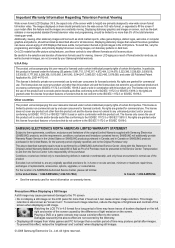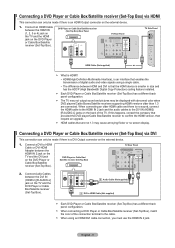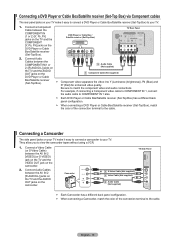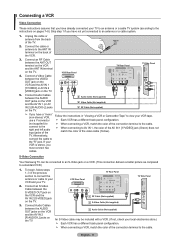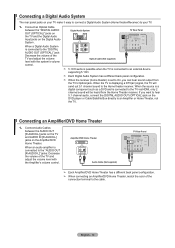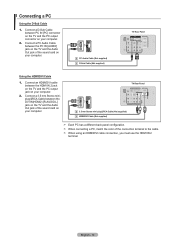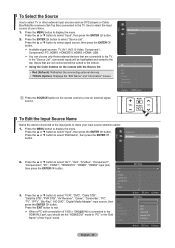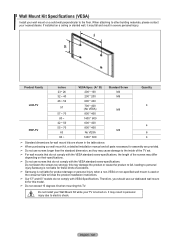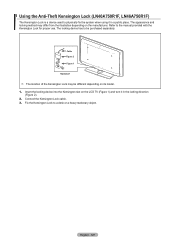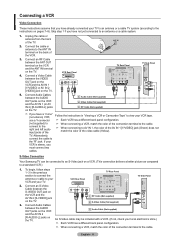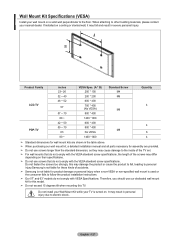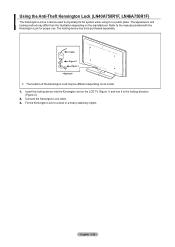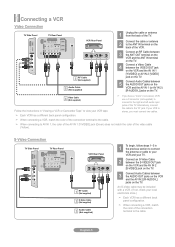Samsung LN46A750 Support Question
Find answers below for this question about Samsung LN46A750 - 46" LCD TV.Need a Samsung LN46A750 manual? We have 5 online manuals for this item!
Question posted by Morrisjsammons on October 11th, 2015
Does The Ln46a750r1fxza Include An Arc Connection?
The person who posted this question about this Samsung product did not include a detailed explanation. Please use the "Request More Information" button to the right if more details would help you to answer this question.
Current Answers
Answer #1: Posted by TechSupport101 on October 11th, 2015 8:42 PM
This product supports the 3D and ARC (Audio Return Channel) functions via an HDMI cable
Related Samsung LN46A750 Manual Pages
Samsung Knowledge Base Results
We have determined that the information below may contain an answer to this question. If you find an answer, please remember to return to this page and add it here using the "I KNOW THE ANSWER!" button above. It's that easy to earn points!-
General Support
... for a Mac as long as a computer monitor for all LCD TVs. Your TV has a D-Sub 15 pin (PC In or RGB), DVI, or HDMI/DVI jack. Your Samsung LCD TV can download it from the download center, click here to go to the TV depending on the connections available on your Mac and on your user manual... -
General Support
... Not Supported message when you connect your TV to your TV has only two HDMI jacks,...Panel. The Settings dialog appears. Windows Vista To change . Note: 2008 models include LN series LCD TVs, HL series DLP TVs, PN and FP-T Plasma TVs and TX-T SlimFit TVs. 2007 models include LN-T series LCD TVs, HP-T and FP-T Plasma TVs, HL-T DLP TVs, and TX-T SlimFit TVs. Macs your Samsung LCD or DLP TV... -
General Support
... will typically blink several times after you try to use your LCD TV to make sure that the source you need to watch is failing and you are all firmly connected. Turn the TV off a few minutes after you have connected your TV as a Computer Monitor If you have pushed the On button, but...
Similar Questions
Samsung Tv Ln46a750rif Panel
i am shopping for a ln46a750rif samsung tv panel
i am shopping for a ln46a750rif samsung tv panel
(Posted by arielantonmarchi01 5 years ago)
Where To Buy New Old Stock Of Samsung Ln46a950 Lcd Tv
(Posted by nachoMa 9 years ago)
Need A Parts List For A Samsung 46' Lcd Tv Model: Ln46c630k1f
Need to replace the IR sensor board.
Need to replace the IR sensor board.
(Posted by dnorman8816 10 years ago)
Samsung 46 Lcd Tv Wont Stop Scanning Channels.
I have a samsung LN46A580P6FXZA tv. When i turn the tv on, within a few minutes it starts scanning a...
I have a samsung LN46A580P6FXZA tv. When i turn the tv on, within a few minutes it starts scanning a...
(Posted by fharjer 11 years ago)