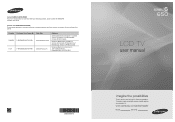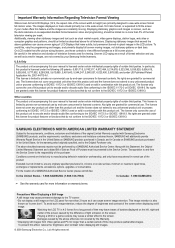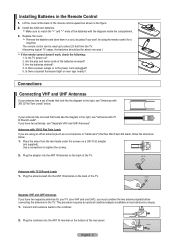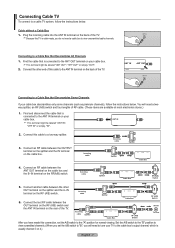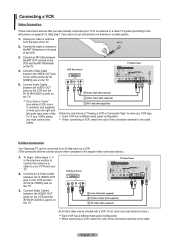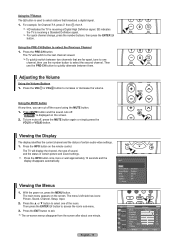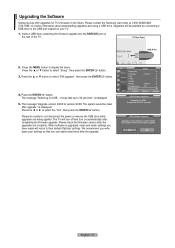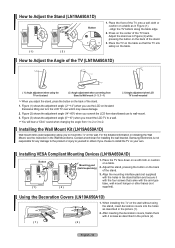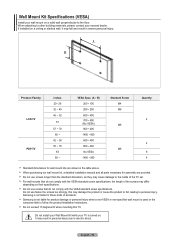Samsung LN46A650A1FXZA Support Question
Find answers below for this question about Samsung LN46A650A1FXZA.Need a Samsung LN46A650A1FXZA manual? We have 1 online manual for this item!
Question posted by ACAPAmec on September 3rd, 2014
Where Is On/off Switch On A Samsung Ln46a650a1fxza
The person who posted this question about this Samsung product did not include a detailed explanation. Please use the "Request More Information" button to the right if more details would help you to answer this question.
Current Answers
Related Samsung LN46A650A1FXZA Manual Pages
Samsung Knowledge Base Results
We have determined that the information below may contain an answer to this question. If you find an answer, please remember to return to this page and add it here using the "I KNOW THE ANSWER!" button above. It's that easy to earn points!-
General Support
...for an HDMI out to the HDMI In 1 jack. Move the resolution slider on the front panel of your monitor. The monitor blanks out, then redisplays with a window asking if you will automatically shut ... TV to your PC, for its back panel. The TVs use the HDMI jack to connect your Samsung TV to your Samsung TV has an HDMI only jack, you switch the source to HDMI IN 2.... -
General Support
.... Making a call . This is in or out of phone. to switch the call . Settings to play from the phone, follow your Bluetooth headset...nbsp;If this equipment does cause harmful interference to radio or television reception, which can be returned to use or misuse of ...you will alert you so that needs to be a 2-pronged flat plug is not liable to reject the call . Answering a second... -
How To Connect A Home Theater System (Analog) SAMSUNG
... remote has a button that simulates surround sound. Many Home Theater Systems have a feature that switches between different inputs. Turn on for all of the HTS speakers. the TV on, and... press [Enter]. the [Down Arrow] to eliminate echo. Consult your speakers to . Product : Televisions > SCH-I920 - How To Set Camera Settings to highlight the Sound menu, and then ...
Similar Questions
Samsung Ln46a650a1fxza
I would like to know what kind of tv is this Flat panel Or Lcd, and also how much does this type of ...
I would like to know what kind of tv is this Flat panel Or Lcd, and also how much does this type of ...
(Posted by staceysb78 5 years ago)
Samsung Flat Panel Turns Off And On Randomly
(Posted by woody7 11 years ago)
I Have The Samsung Ln32c540f2d Flat Screen Television. What Is The Vesa System
What is the vesa system that the Samsung LN32C540F2D uses? I want to buy a wall mount for it.
What is the vesa system that the Samsung LN32C540F2D uses? I want to buy a wall mount for it.
(Posted by sendme2cali 12 years ago)