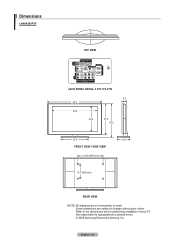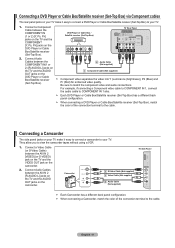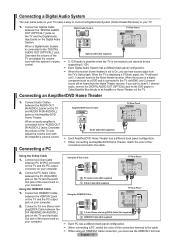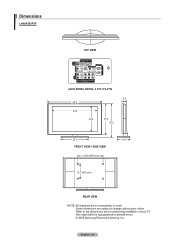Samsung LN46A550P3F Support Question
Find answers below for this question about Samsung LN46A550P3F.Need a Samsung LN46A550P3F manual? We have 7 online manuals for this item!
Current Answers
Answer #1: Posted by BusterDoogen on January 30th, 2015 5:51 PM
NTSC is the video system or standard used in North America and most of South America. In NTSC, 30 frames are transmitted each second. Each frame is made up of 525 individual scan lines.
PAL is the predominant video system or standard mostly used overseas. In PAL, 25 frames are transmitted each second. Each frame is made up of 625 individual scan lines.
I hope this is helpful to you!
Please respond to my effort to provide you with the best possible solution by using the "Acceptable Solution" and/or the "Helpful" buttons when the answer has proven to be helpful. Please feel free to submit further info for your question, if a solution was not provided. I appreciate the opportunity to serve you!
Related Samsung LN46A550P3F Manual Pages
Samsung Knowledge Base Results
We have determined that the information below may contain an answer to this question. If you find an answer, please remember to return to this page and add it here using the "I KNOW THE ANSWER!" button above. It's that easy to earn points!-
General Support
... for updating your TV needs to be ...address, Subnet, Mask, Gateway and DNS by clicking the double arrows next to your television and your player. Finding Your Network Settings: IP address, Subnet Mask, Gateway and...address, subnet mask, gateway and domain name servers (DNS). Control Panel > The TCP/IP Control Panel will be possible. The IP address, subnet mask, gateway and ... -
How To Connect An MP3 Player To Your TV And Play Music Files SAMSUNG
... Music, and then press ENTER. Press the RIGHT ARROW on your MP3 player. Highlight a song you want to play, and then press ENTER to APPLICATION. Installing Samsung's PC Share Manager Plasma TV STEP 3. Product : Televisions > Highlight WISELINK, and then press ENTER. Browse the music files on your remote and then scroll down... -
How To Connect An MP3 Player To Your TV And Play Music Files SAMSUNG
Plug the MP3 Player into the Wiselink Port Insert your MP3 player into the Wiselink port on the side of the TV. Product : Televisions > How To Connect An MP3 Player To Your TV And Play Music Files STEP 2. Plasma TV 750.
Similar Questions
My tv plays but no oicture then it oowers off on its own what do I do it is not but 3 yrs old
so, I own this tv for 6 years but just moved - prior to my move, I was able to get to facebook and s...