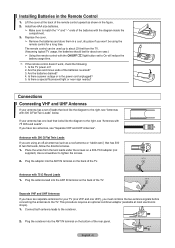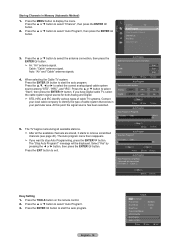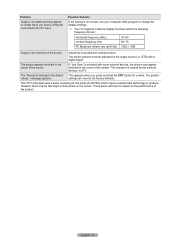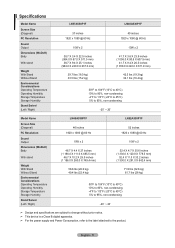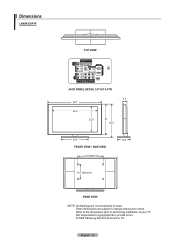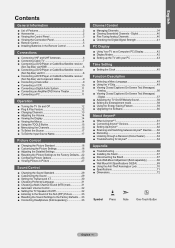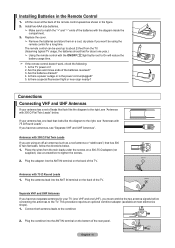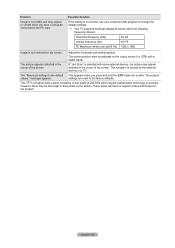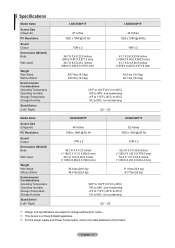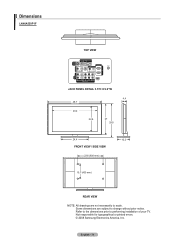Samsung LN46A530P1F Support Question
Find answers below for this question about Samsung LN46A530P1F.Need a Samsung LN46A530P1F manual? We have 6 online manuals for this item!
Question posted by wishniwasfishin on June 18th, 2012
Out Of Memory
I get a message telling me the tv is out of memory
Current Answers
Related Samsung LN46A530P1F Manual Pages
Samsung Knowledge Base Results
We have determined that the information below may contain an answer to this question. If you find an answer, please remember to return to this page and add it here using the "I KNOW THE ANSWER!" button above. It's that easy to earn points!-
General Support
...calls during the upgrade process including emergency access. The Download Tool should display a message "Formatting- Seven: Verifying The EPIX Software Version After the full reset operation is .... Driver Installation will need to be displayed on -screen instructions to update the various memory regions, Eboot, PDA, & The SGH-i907's USB connection must be downloaded ... -
General Support
... From the standby screen, press the right soft key for Menu Select Messaging (2) Select Create Message (1) Enter the Text Message, using the keypad Press the OK key for Insert Select Picture (1) ...the Multimedia Message to the Recipient(s) You can send a Multimedia Message to up to open a box showing the handset's internal memory Double click on the Graphics folder (Internal Memory) then... -
General Support
... On My SCH-I760? How Do I Use Voice Dial On My SCH-I760? Voice Signal Is Not Working On My SCH-I760, I Get A Message There Is Not Enough Memory To Run The Application, How Do I Synchronize My SCH-I760 Handset To A Computer That Has Bluetooth® Can I Resolve This? How Do I Create...
Similar Questions
Samsung Ln46a530p1f Ttint Setting
Tint setting changes back to 100% every 15 minutes for no apparent reason. Can go and change it but ...
Tint setting changes back to 100% every 15 minutes for no apparent reason. Can go and change it but ...
(Posted by supert3 9 years ago)
Hdmi Arc?
Hello - I'm trying to install and sound bar via hdmi. I was speaking with a representative and he ha...
Hello - I'm trying to install and sound bar via hdmi. I was speaking with a representative and he ha...
(Posted by r24murph 10 years ago)
Sansung Ln46a530p1f Vertical Bar
My LCD just developed a 3in wide vertical bar on the left side of he creen. TV was working fine, mo...
My LCD just developed a 3in wide vertical bar on the left side of he creen. TV was working fine, mo...
(Posted by Jtazzi001 11 years ago)
Samsung Flat Panel Turns Off And On Randomly
(Posted by woody7 11 years ago)
I Have The Samsung Ln32c540f2d Flat Screen Television. What Is The Vesa System
What is the vesa system that the Samsung LN32C540F2D uses? I want to buy a wall mount for it.
What is the vesa system that the Samsung LN32C540F2D uses? I want to buy a wall mount for it.
(Posted by sendme2cali 12 years ago)