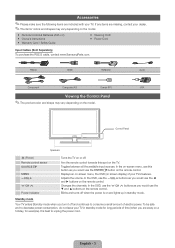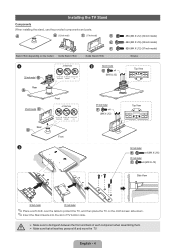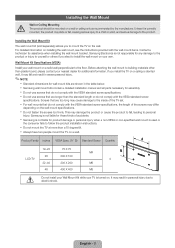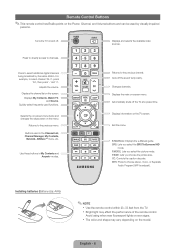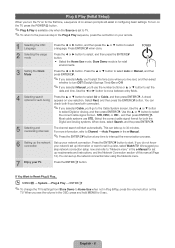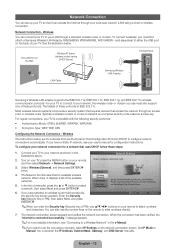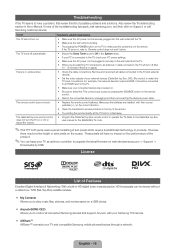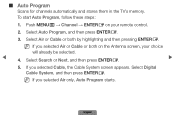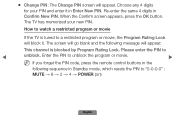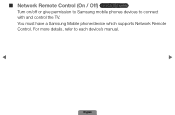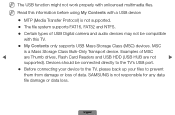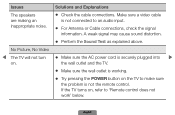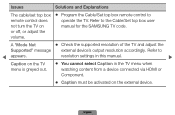Samsung LN40D550K1FXZA Support Question
Find answers below for this question about Samsung LN40D550K1FXZA.Need a Samsung LN40D550K1FXZA manual? We have 2 online manuals for this item!
Question posted by pberry1961 on November 25th, 2012
What Is Three Digit Code For Tv Samsung Model Ln40d550k1fxza For Univ. Remote
The person who posted this question about this Samsung product did not include a detailed explanation. Please use the "Request More Information" button to the right if more details would help you to answer this question.
Current Answers
Related Samsung LN40D550K1FXZA Manual Pages
Samsung Knowledge Base Results
We have determined that the information below may contain an answer to this question. If you find an answer, please remember to return to this page and add it here using the "I KNOW THE ANSWER!" button above. It's that easy to earn points!-
General Support
... a section titled Customizing Your Remote Control or Setting Up Your Remote Control for a TV, VCR, Set-Top-Box, Satellite Box, etc. If your Samsung television remote to operate it is usually in the section titled Setting Up Your Remote Control in your Samsung remote control. Although the procedure may be programmed. Attachment : Remote Codes New.pdf RemoteCodesPre2006... -
How To Program The DVD Player's Remote Control To Operate The TV SAMSUNG
Product : DVD Players 693. If the TV turns off, the code worked correctly and your remote control is now programmed. If the TV stays on the remote to enter the two digit code assigned to control your TV, then the remote is not compatible with your specific model. 20116. Note: If none of TV. How To Use Easy Setup... -
General Support
...ghosts, dots, or white noise can also try turning on your TV on , turn them off. and 9:00 p.m. Have the model number and serial number of Off and On appears. or Down...nbsp; To activate the Digital Noise Reduction feature, follow these steps: DLP TV. The choice of your remote control. To activate the LNA feature, follow these steps: On many DLP TVs, the LNA feature only...
Similar Questions
Looking For A Replacement Power Button And Tv Touch Control Board?
Looking to buy a old Samsung LN40D550K1FXZA TV touch control board. If I can't find the board does a...
Looking to buy a old Samsung LN40D550K1FXZA TV touch control board. If I can't find the board does a...
(Posted by bendouglass29 1 year ago)
What Is The Remote Code For Samsung Tv Model Un32eh4003fxza ?
need remote code for Samsung TV UN32EH4003FXZA
need remote code for Samsung TV UN32EH4003FXZA
(Posted by jss5225 2 years ago)
I Have A Samsung 40inch Lcd Tv. I Have Sound, But No Picture. What's Wrong?
i have a samsung 40inch lcd tv model number ln40d550k1fxza. my 2 year old son recently sprayed half ...
i have a samsung 40inch lcd tv model number ln40d550k1fxza. my 2 year old son recently sprayed half ...
(Posted by goinamanda 11 years ago)
What Is The Remote Code For Samsung Tv Model Un55eh6000.
None of the four digit codes displayed on the setup menu work.
None of the four digit codes displayed on the setup menu work.
(Posted by sdunlop395 11 years ago)