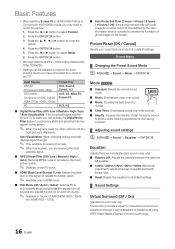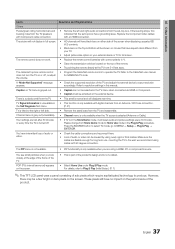Samsung LN40C530 Support Question
Find answers below for this question about Samsung LN40C530.Need a Samsung LN40C530 manual? We have 1 online manual for this item!
Question posted by tem713 on April 26th, 2013
Picture Flickers
picture has stated flickering.i have changed settings,tryed new cable box, cables etc.
Current Answers
Related Samsung LN40C530 Manual Pages
Samsung Knowledge Base Results
We have determined that the information below may contain an answer to this question. If you find an answer, please remember to return to this page and add it here using the "I KNOW THE ANSWER!" button above. It's that easy to earn points!-
General Support
... are experiencing this problem. If you have a copy of Samsung LN-T series LCD TVs experience intermittent picture flickering when using the HDMI connection with the TV. Important: If picture flickering occurs with any other connection except HDMI, then this is not an issue with a satellite box. LN-T 42, 53, 54 Series LCD TV HDMI... -
General Support
...;copying or moving pictures to a PC. a USB cable, between devices will permanently erase all data To transfer pictures (via a memory card), from the SGH-A887 (Solstice) phone, to a PC follow For instructions on changing the USB mode setting, here. Please note that Picture transfer method instructions. SGH-A887 (Solstice) Picture Transfer Methods Via New Samsung PC... -
How To Set Your TV To The Proper RF Output Channel (2006 and 2007 Models) SAMSUNG
... ok submit Please select answers for all of your RF output channel on your cable or satellite box and use the remote that came with this content? Turn on the Samsung remote. How To Set Your TV To The Proper RF Output Channel (2006 and 2007 Models) STEP 5. Product : Televisions > Content Feedback Q1.
Similar Questions
Samsung Un65c6500vfxza 65' Flat Panel Tv Reviews
(Posted by motox1us 10 years ago)
Samsung Flat Panel Turns Off And On Randomly
(Posted by woody7 11 years ago)
My Samsung Stop Showing A Picture And The Sound Is Great The Cable Works Fine Bu
(Posted by darand8 12 years ago)
I Have The Samsung Ln32c540f2d Flat Screen Television. What Is The Vesa System
What is the vesa system that the Samsung LN32C540F2D uses? I want to buy a wall mount for it.
What is the vesa system that the Samsung LN32C540F2D uses? I want to buy a wall mount for it.
(Posted by sendme2cali 12 years ago)