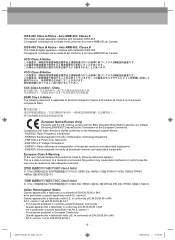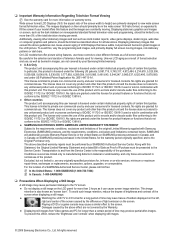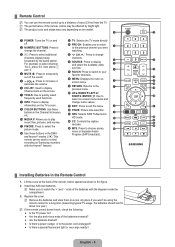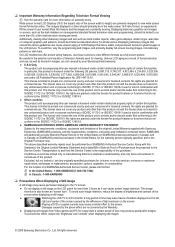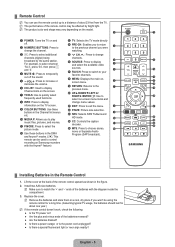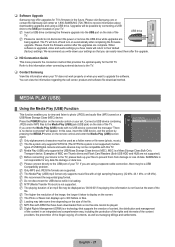Samsung LN40B540P8F Support Question
Find answers below for this question about Samsung LN40B540P8F.Need a Samsung LN40B540P8F manual? We have 6 online manuals for this item!
Question posted by Jeguertin on July 17th, 2012
Avi Files
How to pay AVI files on Samsung LN40B540P8FXZA
Current Answers
Related Samsung LN40B540P8F Manual Pages
Samsung Knowledge Base Results
We have determined that the information below may contain an answer to this question. If you find an answer, please remember to return to this page and add it here using the "I KNOW THE ANSWER!" button above. It's that easy to earn points!-
General Support
...Media Specifications On My SGH-I637 Media Specifications Supported File Types Pictures, Photos, Video Music & Ringtones Music / Media Player Specifications File Formats Supported File Formats: Media Files: Ringtones File Types: MP3, MP4 / AAC, MP4 / AMR... MPEG-2 MPEG-4 SP MPEG-4 AVC H.263 Windows Media RealVideo 3GP/3G2 MPG MP4 AVI WMV RM Video Pixel Resolution 352 X 288 320 X 240 176 X 144 160 ... -
General Support
...damage performance and reduce battery life. To reduce any of its working life. Music files are significantly lower in any interference received, including interference that are connected successfully, ... are not permitted to connect devices, such as *.wav, * .wma and *.avi other antenna or transmitter. Operation is limited to music via the Advanced Audio Distribution ... -
General Support
... MP3 ก่อนถ้าไม่มี No file ครับ,2. คัดลอกไฟล์...3648;วลากล้องจะเล่น AVI, WMV, ASF, MPG (MPEG1) แค่4ไฟล์นี...
Similar Questions
Tv Off And On Every 10 Secs
I turn on the TV & the image goes off and back on every 10 secs.
I turn on the TV & the image goes off and back on every 10 secs.
(Posted by nemo691 11 years ago)
Samsung Flat Panel Turns Off And On Randomly
(Posted by woody7 11 years ago)
What Size Screws Do I Need For A Wall Mount Bracket For The Ln40b540p8f Samsung
(Posted by djwoodley 12 years ago)
I Have The Samsung Ln32c540f2d Flat Screen Television. What Is The Vesa System
What is the vesa system that the Samsung LN32C540F2D uses? I want to buy a wall mount for it.
What is the vesa system that the Samsung LN32C540F2D uses? I want to buy a wall mount for it.
(Posted by sendme2cali 12 years ago)