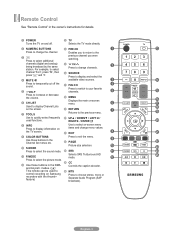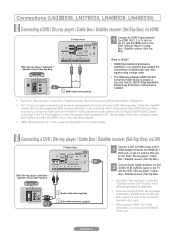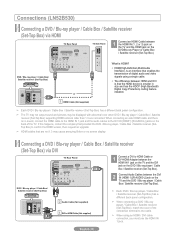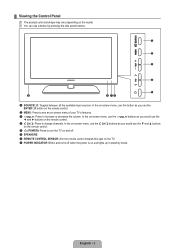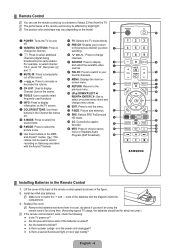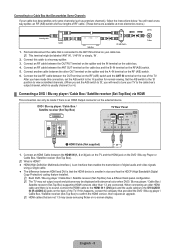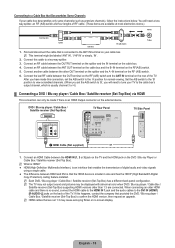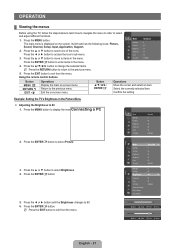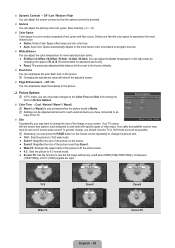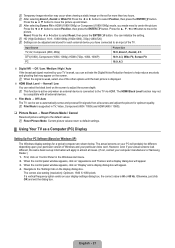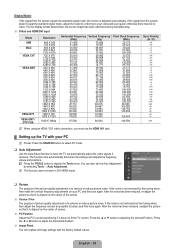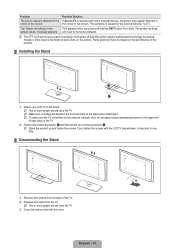Samsung LN40B530P7F Support Question
Find answers below for this question about Samsung LN40B530P7F.Need a Samsung LN40B530P7F manual? We have 5 online manuals for this item!
Question posted by Jl316141 on January 18th, 2016
My Screen Flashes On And Off How Do I Fix It
Current Answers
Answer #1: Posted by waelsaidani1 on January 19th, 2016 12:21 AM
Disable the Eco Sensor feature. Locate this setting under "Settings" in the main menu. Turning the Eco Sensor off disables the automatic ambient light brightness adjustment, which can be a source of flickering.
Step 2
Disable the Energy Saving feature. Locate this setting under "Settings" in the main menu. Turn Energy Saving off to prevent your Samsung TV from automatically adjusting brightness based on the show you are watching. This may solve your flickering problem.
Step 3
Test your Samsung TV on a different source if flickering persists. The issue could be caused by a faulty cable, bad connection or malfunctioning receiver or Blu-ray player.
Related Samsung LN40B530P7F Manual Pages
Samsung Knowledge Base Results
We have determined that the information below may contain an answer to this question. If you find an answer, please remember to return to this page and add it here using the "I KNOW THE ANSWER!" button above. It's that easy to earn points!-
General Support
...several areas Enhanced web browsing experiencing Enhanced, Java platform Battery optimization Radio signal optimization Fixed, T9 predictive logic (able to begin the upgrade. icons in the license agreement...(Mobile) 6.5 And They Look Different. Vlingo for flashing. For information on installing ActiveSync, please refer to the Today Screen, enter the following article: How Do I Attempted The... -
General Support
...Take A Picture With My SGH-V205? The Wallpaper (Screen Saver) On My SGH-v205? Do I Turn ...Effect, The Time On My SGH-V205 Has Not Automatically Adjusted, How Can This Be Fixed? Sounds & View the T-Mobile SGH-V205 Menu Tree Does My SGH-v205 Support... I Remove The Logo And Text From The Wallpaper On My What Is The Flashing Light On My SGH-v205 And How Do I Create Or Delete Speed Dial ... -
General Support
...? What Is The Icon At The Top Of My Qwest SPH-A680's Screen With An Envelope And Either A "P", "V" In... With My Qwest SPH-A680? How Do I Change It? What Is The Flashing Light On My Qwest SPH-A680 And How Do I Delete Downloaded Content On My... Does My Qwest SPH-A680 Support The Use Of MP3s? How Do I Fix This? My Qwest SPH-A680 Is Not Recognizing Voice Commands, How Do I...
Similar Questions
dvd player has a black male cable, round with small prongs...no outlet on tv...ln40b530p7f. do I nee...
any channel i watch the screen keeps flickering how can i solve this problem