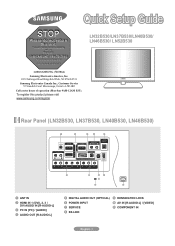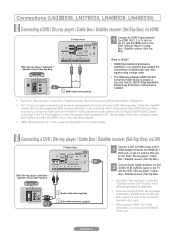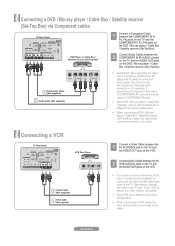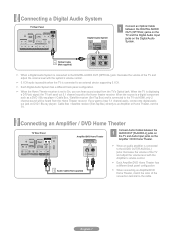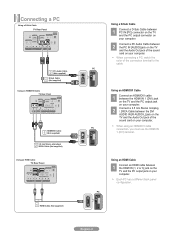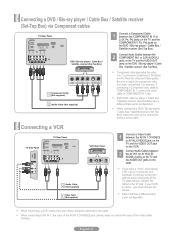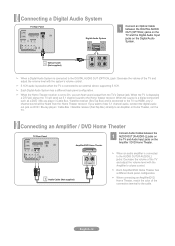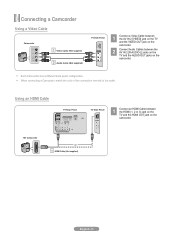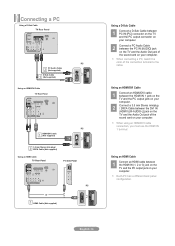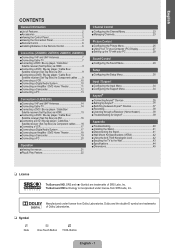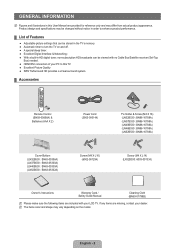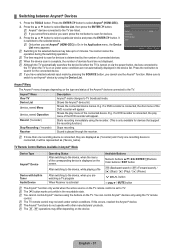Samsung LN40B530P7F Support Question
Find answers below for this question about Samsung LN40B530P7F.Need a Samsung LN40B530P7F manual? We have 5 online manuals for this item!
Question posted by murfreesboropulse on August 29th, 2012
Does This Have A Built-in Atsc Tuner?
Or does it need a converter box for over the air channels?
Current Answers
Answer #1: Posted by TVDan on August 29th, 2012 7:57 PM
yes it does, just set to "air" (see page 23): http://www.helpowl.com/manuals/samsung-ln46b530-user-manual-english-1ea57ac.pdf
TV Dan
Related Samsung LN40B530P7F Manual Pages
Samsung Knowledge Base Results
We have determined that the information below may contain an answer to this question. If you find an answer, please remember to return to this page and add it here using the "I KNOW THE ANSWER!" button above. It's that easy to earn points!-
General Support
...compliant DVI jack and you must also connect separate left and right channel audio cables between your DVD player, VCR or source and your ... directly to the RF or Cable In jack on the front panel of input is a catch. HDTV Ready Multi-Purpose Monitors The... jacks to a DVD player that way. Set Top Boxes does not have built-in HDTV tuners. Multiple Video Sources (DVD Players, VCRs, etc.) has... -
General Support
...INFO] button on your TV needs to be connected to your television and your player it connected..., see the corresponding resolution. into the dialog box, then click OK. the resulting command line ... to begin , your player needs to be tuned to Show Fields and select Built in the player and press ...name servers (DNS). The TCP/IP Control Panel will turn black momentarily. If the network... -
How To Choose Your Video And Audio Connections For Your DVD Player SAMSUNG
... but the signals are found in HD and digital set top boxes and some HDTVs. Coaxial cable can carry all video...all video signals, from highest quality to a digital (ATSC) or QAM tuner. These tuners are analog not digital. can not carry a digital ... Dolby TrueHD, DTS-HD Master Audio, and MPCM. devices you need three video cables to connect have the appropriate jacks. HDMI...
Similar Questions
How Do I Connecta Tv Antenae Tomy Tv Without A Cable Outlet On Back Of Tv
(Posted by retired2020 2 years ago)
Built In Tuner?
We are changing cable channels to encrypted and need to know if this unit has a built in tuner. If n...
We are changing cable channels to encrypted and need to know if this unit has a built in tuner. If n...
(Posted by eagleman49 8 years ago)
Samsung Un65c6500vfxza 65' Flat Panel Tv Reviews
(Posted by motox1us 10 years ago)
Samsung Flat Panel Turns Off And On Randomly
(Posted by woody7 11 years ago)
I Have The Samsung Ln32c540f2d Flat Screen Television. What Is The Vesa System
What is the vesa system that the Samsung LN32C540F2D uses? I want to buy a wall mount for it.
What is the vesa system that the Samsung LN32C540F2D uses? I want to buy a wall mount for it.
(Posted by sendme2cali 12 years ago)