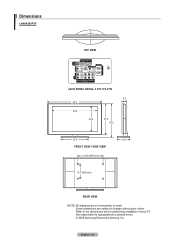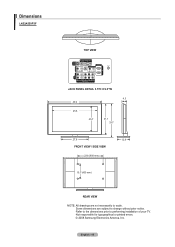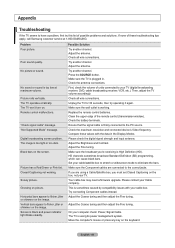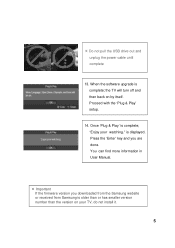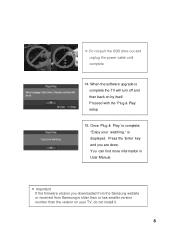Samsung LN40A550P3F Support Question
Find answers below for this question about Samsung LN40A550P3F.Need a Samsung LN40A550P3F manual? We have 7 online manuals for this item!
Question posted by shroder714 on December 31st, 2014
Does This Tv Except Firmware Updates ? Samsung Ln40a55p3f
The person who posted this question about this Samsung product did not include a detailed explanation. Please use the "Request More Information" button to the right if more details would help you to answer this question.
Current Answers
Answer #1: Posted by waelsaidani1 on December 31st, 2014 10:52 PM
YES this TV accepts firmware upgrade. For more information, visit download on this page: http://www.samsung.com/us/support/owners/product/LN40A550P3F
Related Samsung LN40A550P3F Manual Pages
Samsung Knowledge Base Results
We have determined that the information below may contain an answer to this question. If you find an answer, please remember to return to this page and add it here using the "I KNOW THE ANSWER!" button above. It's that easy to earn points!-
General Support
... word On is a general problem with the firmware for a TV, or a major change in broadcast protocols, Samsung does not offer firmware upgrades for its TVs. At the moment, there are a number of firmware updates available for DLP, LCD and Plasma TVs that the LCD TV firmware updates listed on the LCD TV firmware updates for 2008 models. Click for information on these... -
General Support
...tuned to your television and your language by following models running firmware version 2.0 ...Panel will be displayed in the admin account name and password to be listed. When the language selection screen appears, select your TV needs to proceed with the disc tray open containing the IP address, subnet mask, gateway and domain name servers (DNS). If the firmware update... -
How To Update Your Televisions Firmware (Software) Through The USB 2.0 Port SAMSUNG
... as well as for instructions on windows based PCs). A computer with a USB 2.0 that is equip with an internet connection. How To Update Your Televisions Firmware (Software) Through The USB 2.0 Port STEP 2 STEP 3 Through The USB 2.0 Port Your TV is used to the next step for firmware updates via USB. To update your firmware is loading it onto the...
Similar Questions
Lcd - Le40m87bd - Le40m87bdx/xec Firmware Update ??
is er een update voor LCD - LE40M87BD - LE40M87BDX/XEC firmware update ??
is er een update voor LCD - LE40M87BD - LE40M87BDX/XEC firmware update ??
(Posted by constantenia 8 years ago)
How Do I Perform A Firmware Update On My Samsung Un55d6003sfxza?
I can't connect to the internet with my TV and I think I need to do a firmware update however I can'...
I can't connect to the internet with my TV and I think I need to do a firmware update however I can'...
(Posted by onthespotsb 9 years ago)
Tv Ln46a580p6f Making Clicking Noise And Not Coming On Right Away
when turning tv on it clicks does not come on. this clicking keeps repeating until eventually the t....
when turning tv on it clicks does not come on. this clicking keeps repeating until eventually the t....
(Posted by williammcgrath51 9 years ago)
My Tv Md# Ln40a550p3f
My tv no have color, What part buy parchase ?
My tv no have color, What part buy parchase ?
(Posted by perezrodriguez465 10 years ago)
My Samsung Turns Itself Off And On By Itself What Is The Problem
(Posted by Danargrs973 11 years ago)