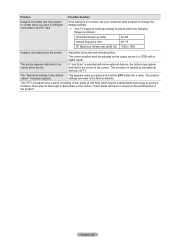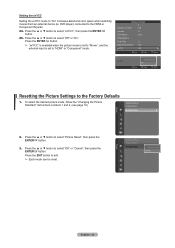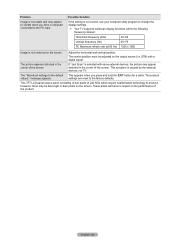Samsung LN40A550 Support Question
Find answers below for this question about Samsung LN40A550 - 40" LCD TV.Need a Samsung LN40A550 manual? We have 5 online manuals for this item!
Question posted by prMGray on May 9th, 2014
How To Reset Ln40a550 Factory Default
Current Answers
Answer #1: Posted by online24h on May 30th, 2014 11:50 AM
Read from page 23 on your user guide. You can download it below
http://www.helpowl.com/manuals/Samsung/LN40A550/12519
Hope this will be helpful "PLEASE ACCEPT"
Related Samsung LN40A550 Manual Pages
Samsung Knowledge Base Results
We have determined that the information below may contain an answer to this question. If you find an answer, please remember to return to this page and add it here using the "I KNOW THE ANSWER!" button above. It's that easy to earn points!-
General Support
... YES and click OK. arrows one more information on the keypad to factory defaults". The phone will be the last four digits of your settings are now back to factory defaults. How Can I Reset The Settings Of My Phone Back To Factory Defaults Without Removing My Data/Phone Book Entries On My Qwest SPH-A680? All... -
General Support
...: Delete All Calendar Events All Contacts Delete All Call Logs Delete All Images/Photos/Videos All Sounds/Music/Ringtones Clear WAP Cache All Messages Reset Factory Defaults All Voice Memos To delete All Calendar Events follow the steps below: While in standby mode, press the left soft key for Menu Select... -
General Support
... All Contacts Delete All Downloaded Content Delete All Call Logs All Images/Photos/Videos All Sounds/Ringtones Clear WAP Cache All MP3s All Messages Reset Factory Defaults Delete All Voice Memos To remove a Bluetooth device, follow the steps below : While in standby mode, press the left soft key for Menu...
Similar Questions
When i try to turn my 40 inch Samsung TV on, it starts turning on and off then a freeze the picture.
We started noticing that the darker colors - areas in shadows - started getting a mottled and "green...
Multi problems #1 Most functions on Remote have stopped working. I know signal is being rec’...
I have Samsung LN40A530P1F 40 LCD TV. Last week it started turning on and off on its own. Tried unpl...