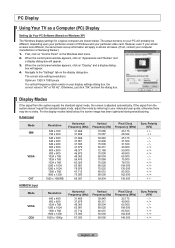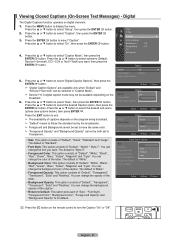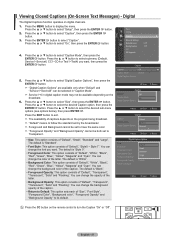Samsung LN40A530P1F Support Question
Find answers below for this question about Samsung LN40A530P1F.Need a Samsung LN40A530P1F manual? We have 6 online manuals for this item!
Question posted by dubdugas on August 23rd, 2015
Can You Give Me The Key Codes To Get To The Service Menu On Screen?
The person who posted this question about this Samsung product did not include a detailed explanation. Please use the "Request More Information" button to the right if more details would help you to answer this question.
Current Answers
Related Samsung LN40A530P1F Manual Pages
Samsung Knowledge Base Results
We have determined that the information below may contain an answer to this question. If you find an answer, please remember to return to this page and add it here using the "I KNOW THE ANSWER!" button above. It's that easy to earn points!-
General Support
...categories: Images or Photos Games, Ringers, Screen Savers, Applications, & resetting the...: press the Menu/OK key Select Security (7) Enter the User Lock code (default is 0000...service provider. Sprint Contact Information: Online: By Phone: 1 - 888-211-4727 To Delete All Messages follow the steps below : Select My Content Select Ringers Highlight a Ringer to delete, using the navigation keys... -
General Support
... the Menu Select Tools (9) Select Voice Memo (3) Choose Review (2) Using the Directional Pad, select your service provider for...key for Menu Select Settings (#) Select Security (5) Enter User Lock Code, usually the last 4 digits of the phone number, or 4 0's), using the navigation keys Press the Menu / OK key to check the Text Messages boxes Press the left soft key for Menu... -
General Support
...Service Provider Contact Information To delete All Text Messages While in standby mode, press the Menu / OK button Select Tools Select Bluetooth (4) Highlight the Device to remove, using the navigation keys Press the right soft key... set at the factory, including screen savers and ringer options. Please ...downloaded. Select Security (5) Enter User Lock Code, usually the last 4 digits of ...
Similar Questions
Service Menu
i am unable to open service menu in Samsung LN 19A450 LCD With universal remote Huayu us 1088 smart ...
i am unable to open service menu in Samsung LN 19A450 LCD With universal remote Huayu us 1088 smart ...
(Posted by mkdohat 2 years ago)
How To Get In To Service Menu
I tried Info, Menu, mute and power but my TV turns on normally and not in service menu. so how you c...
I tried Info, Menu, mute and power but my TV turns on normally and not in service menu. so how you c...
(Posted by vjda1234 8 years ago)
Samsung Flat Screen Tv Ln40a530p1f Won't Turn On
(Posted by pcheladew 9 years ago)
Samsung Flat Screen Tv Model Ln40a530p1f Will Not Turn On
(Posted by repbo 10 years ago)
How Do I Enter The Service Menu On My Samsung Ln40a530p1f Tv?
(Posted by NMAsamant 10 years ago)