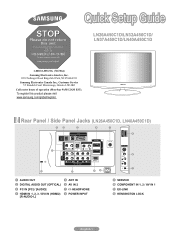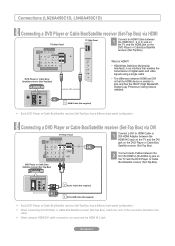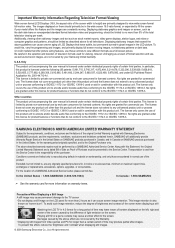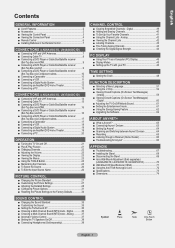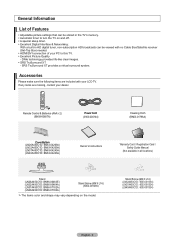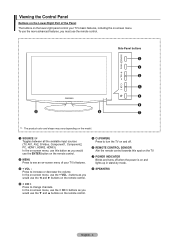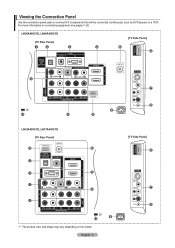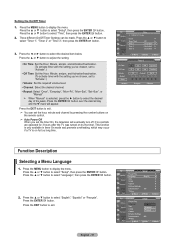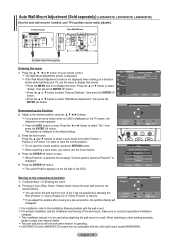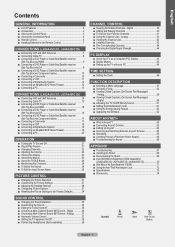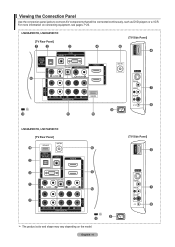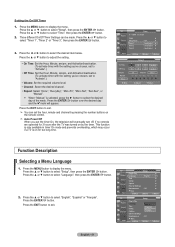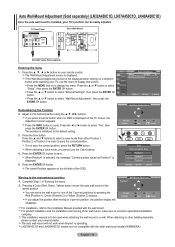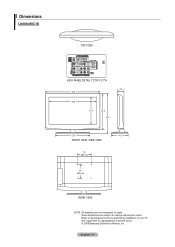Samsung LN40A450C1D Support Question
Find answers below for this question about Samsung LN40A450C1D.Need a Samsung LN40A450C1D manual? We have 6 online manuals for this item!
Question posted by annieocasio165 on November 10th, 2011
Help
when i turn my tv on after 5 minutes it starts turning off stays off abourt 30 secs and then turns on. it continues over and over again
Current Answers
Answer #1: Posted by TVDan on November 10th, 2011 7:30 PM
remove the back and check for capacitors on the power supply that has the top puffed up slightly. If you find any, replace them. These parts (capacitors) are available at places like Radio Shack. you can either replace them yourself, or take the power supply board and the capacitors to a local TV shop and they will likely charge $20 to replace them for you. The power supply is the module that the AC cord plugs into, and the value of the capacitors is printed on the side. Normally the bad ones are rated at 16vdc and they could be 1000 to 2200 microfarads. These capacitors will look like a cylinder with a silver top. Google bad capacitors on LCD HDTV and you will see mass data.
TV Dan
Answer #2: Posted by techie12330 on November 10th, 2011 6:51 PM
It seems based on the problem tha you are reporting that your tvset it's shutingdown. It could be anything from screen,power supply,deflection board any board could shutdown the whole set as preventing the cause of further damage. If your set is under warranty have the set pulled to the shop for repair.
Related Samsung LN40A450C1D Manual Pages
Samsung Knowledge Base Results
We have determined that the information below may contain an answer to this question. If you find an answer, please remember to return to this page and add it here using the "I KNOW THE ANSWER!" button above. It's that easy to earn points!-
General Support
Samsung's 1080p Plasma TVs are 1080p30. Are Samsung's 1080p Plasma TVs 1080p24? That is, 1080p at 30 fps (frames per second). -
General Support
Unplug the TV, wait five minutes, plug the TV back in your TV has failed and your TV is plugged into. If your television does not turn on, try the following: Check the power cord for additional recommendations. Replace the fuse or reset the breaker if necessary. If the recommendations above ... -
General Support
... on the front panel until the player turns off. If this issue. Hold down the player's power button for language selection. In most cases, the steps above will be corrected with no ...
Similar Questions
Samsung Ln40a450c1d Tv Does Not Turn On Red Light Blinking
(Posted by Tonyhector 9 years ago)
The Television Will Not Turn On.
The TV tries to start but does not turn on, it only clicks at 5-6 second intervals. Sometimes it wil...
The TV tries to start but does not turn on, it only clicks at 5-6 second intervals. Sometimes it wil...
(Posted by rotonicar 12 years ago)
Television Will Not Turn On
The TV tries to start but does not turn on, it only clicks at 5-6 second intervals. Sometimes it wil...
The TV tries to start but does not turn on, it only clicks at 5-6 second intervals. Sometimes it wil...
(Posted by rotonicar 12 years ago)