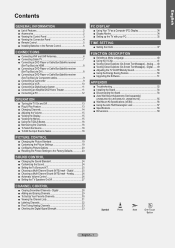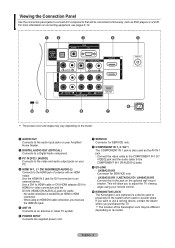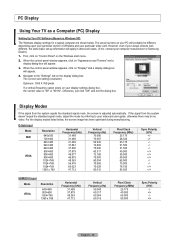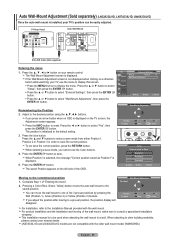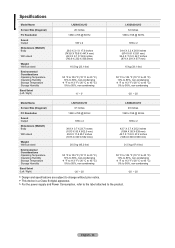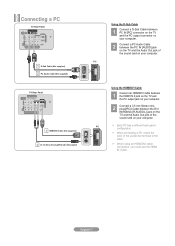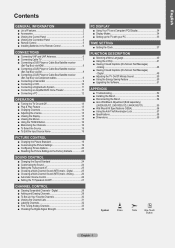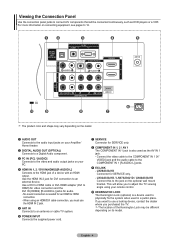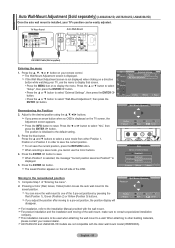Samsung LN40A330J1D Support Question
Find answers below for this question about Samsung LN40A330J1D.Need a Samsung LN40A330J1D manual? We have 6 online manuals for this item!
Question posted by slbinokc on February 25th, 2012
Original Mounting Base
can I buy an original equipment mounting base for this 40" LCD flat screen TV ?
Current Answers
Answer #1: Posted by BusterDoogen on February 25th, 2012 8:09 PM
Could only find one used one, make your best offer.
Related Samsung LN40A330J1D Manual Pages
Samsung Knowledge Base Results
We have determined that the information below may contain an answer to this question. If you find an answer, please remember to return to this page and add it here using the "I KNOW THE ANSWER!" button above. It's that easy to earn points!-
General Support
... the HDMI/audio drop out problem, you can resolve the problem by updating the firmware version on your TV through the USB port on the back or side panel of these LCD or Plasma model TVs, and have : An internet connection and an e-mail address A USB flash drive, thumb drive, or some other... -
General Support
...LN series LCD TVs, HL series DLP TVs, PN and FP-T Plasma TVs and TX-T SlimFit TVs. 2007 models include LN-T series LCD TVs, HP-T and FP-T Plasma TVs, HL-T DLP TVs, and TX-T SlimFit TVs. If ...and then click Control Panel window, under Appearance and Personalization, click Adjust Screen Resolution. DVI input jack, or, for connecting your TV to the native resolution of your TV to HDMI ... -
General Support
....com website now. See your TV. Note 2: example, the VESA mount size for Current Samsung VESA Compatible LCD TVs 2009 LNxxB Series LCD TVs LNxxB series VESA wall mount specifications are not VESA compatible. Screws If you purchase a VESA wall mount from other necessary parts, are included with the manufacturer of the screen, and then click go to...
Similar Questions
Price Value Of A Samsung 46' Flat Screen Tv?
Hi my name is Marlene, canyou please tell me what is the price value of a samsung 46" flat screen tv...
Hi my name is Marlene, canyou please tell me what is the price value of a samsung 46" flat screen tv...
(Posted by misssanfran 11 years ago)
Flat Screen Tv
What is the best setting for a un55eh6000f Samsung best picture Quality
What is the best setting for a un55eh6000f Samsung best picture Quality
(Posted by Duwetlands1 11 years ago)
32' Samsung Flat Screen Tv.
I have a 2 year old 32" Samsung Flat Screen TV. My 3 year old punched it. Now it shows mostly vertic...
I have a 2 year old 32" Samsung Flat Screen TV. My 3 year old punched it. Now it shows mostly vertic...
(Posted by mudmadm 11 years ago)
Where Can I Find The Instructions On How To Connect The Base To The Tv?
(Posted by jagger119 12 years ago)