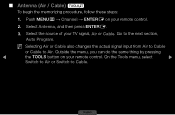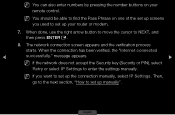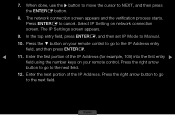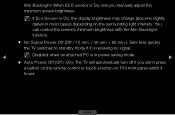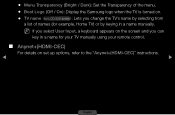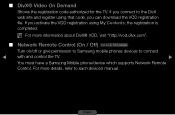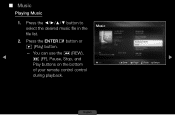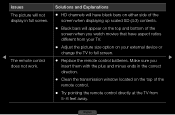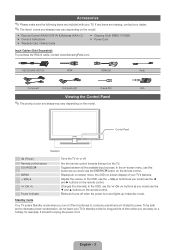Samsung LN32D430G3D Support Question
Find answers below for this question about Samsung LN32D430G3D.Need a Samsung LN32D430G3D manual? We have 4 online manuals for this item!
Question posted by julioabella on January 10th, 2013
Difference Between Aa59-00486a And Aa59-00481a Remote Controls
The person who posted this question about this Samsung product did not include a detailed explanation. Please use the "Request More Information" button to the right if more details would help you to answer this question.
Current Answers
Related Samsung LN32D430G3D Manual Pages
Samsung Knowledge Base Results
We have determined that the information below may contain an answer to this question. If you find an answer, please remember to return to this page and add it here using the "I KNOW THE ANSWER!" button above. It's that easy to earn points!-
General Support
... this equipment does cause harmful interference to radio or television reception, which can take this Product (Waste Electrical... interference that may differ depending on your phone supports the Advanced Audio Distribution profile, A/V Remote Control profile, and the...control your phone manufacturer's website. Press again to stop and you "end" they can be a 2-pronged flat... -
General Support
... the "remote control" FCC and BQB approved. For more than 1 second Long Press: ++ Press and release for compliance could void the user's authority to radio or television reception, which...;When the call , the music is automatically interrupted and ongoing music is on a circuit different from your Bluetooth stereo headphone on , the user is in jack to possibly connect to ... -
General Support
... File Transfer Protocol enables users to transfer files from the media source to different folders, getting folder listings, changing to Bluetooth stereo headsets. As for continuous...connecting through a mobile phone, wirelessly. Unlike the HSP, which does not allow a single remote control (or other items to a wireless Bluetooth-enabled headset. BPP Basic Printing Profile functions as ...
Similar Questions
How To Operate Tv Without Remote Control
How do I operate flat screen tv without the remote control?
How do I operate flat screen tv without the remote control?
(Posted by elmercamba 9 years ago)
Remote Control Replacement
I need a replacement remote for our Samsung 55 inch tv remote model # of TV is UN55B8000XFXZA. Pleas...
I need a replacement remote for our Samsung 55 inch tv remote model # of TV is UN55B8000XFXZA. Pleas...
(Posted by donnaduck58 10 years ago)
Remote Control Not Working
television screen unresponsive to remote control. Have changed batteries but no response from set.
television screen unresponsive to remote control. Have changed batteries but no response from set.
(Posted by arthurbeall 12 years ago)
Want Of New Remote Control
how i get new remote control 00065A for TV model No.CS-5608GV samsung TV
how i get new remote control 00065A for TV model No.CS-5608GV samsung TV
(Posted by rvkr58 12 years ago)
Difference Between The Ln32d430 And The Ln32d450
(Posted by raymondr324 12 years ago)