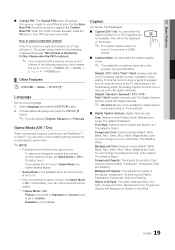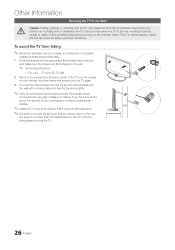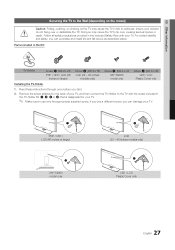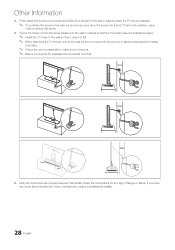Samsung LN32D403E4D Support Question
Find answers below for this question about Samsung LN32D403E4D.Need a Samsung LN32D403E4D manual? We have 1 online manual for this item!
Question posted by cmrj on June 16th, 2014
What Are The Screw Sizes For A Ln32d403e4d Tv
The person who posted this question about this Samsung product did not include a detailed explanation. Please use the "Request More Information" button to the right if more details would help you to answer this question.
Current Answers
Related Samsung LN32D403E4D Manual Pages
Samsung Knowledge Base Results
We have determined that the information below may contain an answer to this question. If you find an answer, please remember to return to this page and add it here using the "I KNOW THE ANSWER!" button above. It's that easy to earn points!-
General Support
... location of the defective pixels The color The size of the approximately 400,000 to view the warranty statement for you have only a few defective pixels, service is normal. Generally, then, if you Plasma TV, Note: If you want to 1.1 million pixels on a typical Plasma television is not an option. What Is Your... -
General Support
... millimeters by 100 millimeters. 2008 LNxxA Series and 2007 LN-T Series LCD TVs LN and LN-T series VESA wall mount specifications are below, to measure the distance between the screw holes and identify the correct VESA mount size. These mounts have a standard, Samsung wall mount. Look in the upper left... -
General Support
To set to Settings , and then click Control Panel . On tab, click Advanced. Select the correct refresh rate from the Samsung Download Center....is 60 MHz. For more complete instructions for all Samsung TVs is set the refresh rate in the section usually titled Using Your TV as the optimum resolution, the correct size setting, or something similar. Resetting the Refresh Rate The ...
Similar Questions
Samsung Ln26a450c1d Base Tv Stand Pedestal Screw Sizes
Samsung Ln26a450c1d Base Tv Stand Pedestal Screw Sizes
Samsung Ln26a450c1d Base Tv Stand Pedestal Screw Sizes
(Posted by joehawthorn 2 years ago)
Screw Sizes For Samsung Tv Model Ln40a630 M1f
What I am needing are the screw sizes for the TV listed above as follows: A) screws that attach the ...
What I am needing are the screw sizes for the TV listed above as follows: A) screws that attach the ...
(Posted by jvwkm 8 years ago)
How Do I Attach The Stand To My Samsung Ln32d403e4d Tv?
I took it off mount my tv but now I need to use the stand again
I took it off mount my tv but now I need to use the stand again
(Posted by Ashleyquarles23 8 years ago)
How I Can Connect Headphones To My Samsung Ln32d403e4d Tv?
(Posted by vi2595 11 years ago)