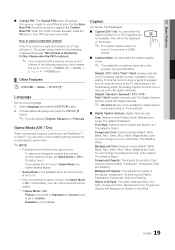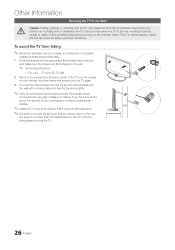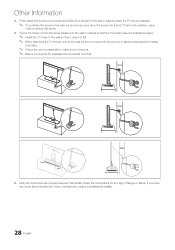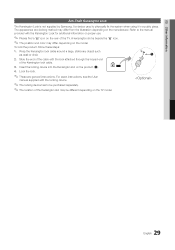Samsung LN32D403E4D Support Question
Find answers below for this question about Samsung LN32D403E4D.Need a Samsung LN32D403E4D manual? We have 1 online manual for this item!
Question posted by vi2595 on November 10th, 2012
How I Can Connect Headphones To My Samsung Ln32d403e4d Tv?
The person who posted this question about this Samsung product did not include a detailed explanation. Please use the "Request More Information" button to the right if more details would help you to answer this question.
Current Answers
Related Samsung LN32D403E4D Manual Pages
Samsung Knowledge Base Results
We have determined that the information below may contain an answer to this question. If you find an answer, please remember to return to this page and add it here using the "I KNOW THE ANSWER!" button above. It's that easy to earn points!-
How To Use The Wireless LinkStick With Your Television SAMSUNG
....3 or the wireless feature will not be updated to firmware version 2001.3 or higher before your television. Change the setup to Connect The Linkstick And Change To A Wireless Network Connection Insert the Linkstick into your TV on Step 2 below to continue to continue, and then click Step 2 above or the Next button below... -
Using Anynet+ With A Home Theater SAMSUNG
...Televisions > All of questions ok This will turn on the Blu-Ray player and home theater, and set the remote's audio control to the home theater. And when you select the Blu-ray player from the Anynet+ device list on the Tools menu, the Anynet+ function will automatically change the TV...Ray player with Anynet+ connected to the HT-AS720ST and then to Your TV and Home Theater Using ... -
Using Anynet+ With A Home Theater SAMSUNG
... turn on the Blu-Ray player and home theater, and set the remote's audio control to the LN40A750 using the television's remote. DLP TV 2320. Were you satisfied with an Anynet+ Device Connected to control the Blu-Ray player, enter the Tools Menu again and select BD operation. Using Anynet+ with this is...
Similar Questions
Can I Connect Samsung Un55d6003sf Tv To A Hotspot?
Can I connect the Samsung UN55D6003SF TV to a hotspot from my cell phone?What all specifically, do I...
Can I connect the Samsung UN55D6003SF TV to a hotspot from my cell phone?What all specifically, do I...
(Posted by mo1crespo2020 3 years ago)
Cannot Connect Router To Tv. Setting Info. Comes On Screen For A Moment And Disa
Screen for putting info. opens for a brief moment and then disappears
Screen for putting info. opens for a brief moment and then disappears
(Posted by michael540714 6 years ago)
How Do I Attach The Stand To My Samsung Ln32d403e4d Tv?
I took it off mount my tv but now I need to use the stand again
I took it off mount my tv but now I need to use the stand again
(Posted by Ashleyquarles23 8 years ago)
Samsung Tv Model Ln32d403e4d How To Connect Soundbar
(Posted by stgr 10 years ago)