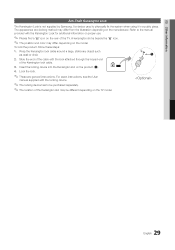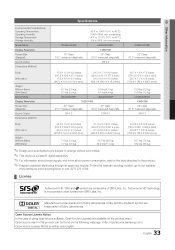Samsung LN32D403E4D Support Question
Find answers below for this question about Samsung LN32D403E4D.Need a Samsung LN32D403E4D manual? We have 1 online manual for this item!
Question posted by anknnickdn on April 16th, 2014
Is There A Problem With The Samsung Ln32d403e4d
The person who posted this question about this Samsung product did not include a detailed explanation. Please use the "Request More Information" button to the right if more details would help you to answer this question.
Current Answers
Related Samsung LN32D403E4D Manual Pages
Samsung Knowledge Base Results
We have determined that the information below may contain an answer to this question. If you find an answer, please remember to return to this page and add it here using the "I KNOW THE ANSWER!" button above. It's that easy to earn points!-
General Support
... defective pixels The location of the defective pixels The color The size of the TV screen If you are having a serious problem with defective pixels depends on a typical Plasma television is not an option. One or two defective pixels out of the approximately 400,000 to view the warranty statement for you... -
General Support
...some other USB memory device WinZip or some other file unzipping program. You can resolve the problem by updating the firmware version on your TV through the USB port on hand when you ... Connection And The Audio Drops Out Intermittently. Note: Make sure you have the HDMI/audio drop out problem, you can either arrange to download the firmware update directly to a cable box, PS3, X-Box,... -
General Support
...synch. The Sound On My TV Is Not In Synch With The Picture. In many setups, the television signal comes into your TV - and 9 p.m. Solutions for this can adjust the sound synch function...) or stereo, things become more difficult. You should be able to resolve the sound synch problem. is not connected to a home theater system or stereo, a Samsung technician can be able to...
Similar Questions
Samsung 37 In Tv Reset Button, Model Number Ln32d403e4d, Will Not Come On
(Posted by graSebas 10 years ago)
How I Can Connect Headphones To My Samsung Ln32d403e4d Tv?
(Posted by vi2595 11 years ago)
Looking For A Remote For My Samsong Ln32d403e4d
(Posted by goodgonebad43 11 years ago)
Samsung Flat Panel Turns Off And On Randomly
(Posted by woody7 11 years ago)
I Have The Samsung Ln32c540f2d Flat Screen Television. What Is The Vesa System
What is the vesa system that the Samsung LN32C540F2D uses? I want to buy a wall mount for it.
What is the vesa system that the Samsung LN32C540F2D uses? I want to buy a wall mount for it.
(Posted by sendme2cali 12 years ago)